|
Full ASCII Barcode Scanner Application 2.7 
|
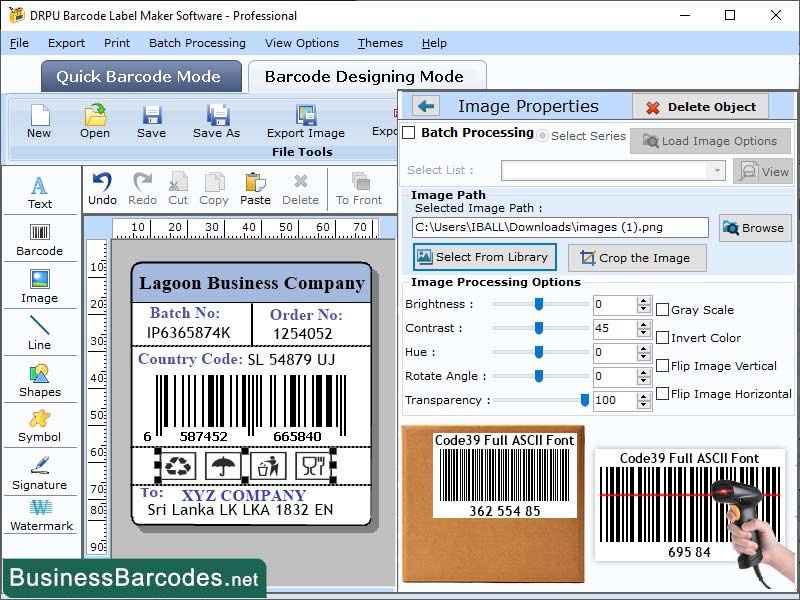 |
|
How can print a full ascii barcode? *Choose printer capable of printing Full ASCII barcodes, including thermal printers, laser printers, and inkjet printer, for high-quality, fast-paced barcode production. *Install printer drivers on your computer after choosing a printer, which are software programs that enable communication with printer. Download them from manufacturer's website or installation CD. *Choose compatible barcode generating software for your printer, such as Barcode Label Maker, TEC-IT Barcode Studio, and Zebra Designer, to generate Full ASCII barcodes. *After installing printer drivers and barcode generating software, generate a Full ASCII barcode by entering desired data and customizing size, colour, and font. *To print a barcode, open the generating software, select desired barcode, choose printer, and adjust settings like number of copies, orientation, and paper size. *Test barcode for scan ability using a barcode scanner after printing. TYPES OF FULL ASCII BARCODE: *Barcode scanner: Barcode scanners, available in handheld, stationary, mobile forms, are essential devices for reading and decoding Full ASCII barcodes, suitable for various locations and mobile devices. *Mobile device: Mobile devices can read Full ASCII barcodes using barcode scanning apps, enabling applications like ticketing, inventory management, and mobile payments on the go. *Computers: Barcode scanners or webcams can read full ASCII barcodes, which are decoded using software or online tools, using USB, Bluetooth, or Wi-Fi connections. *Point-of-sale system: POS systems manage transactions in retail stores and businesses, reading Full ASCII barcodes. COST OF IMPLEMENTING FULL ASCII BARCODE: *Hardware costs include barcode scanners, printers, and labels. *Software costs include barcode generation and inventory management software. *Training costs depend on the number of employees, duration, and location.
|
|
Version:
2.7
Release Date:
02/26/2024
Size:
7700 KB
Platform:
Windows 11,Windows 10,Windows 10 x64,Windows 8,Win7x32,Win7x64,WinVista,WinVista x64,WinXP,Other
|
Program type:
Shareware
Cost: $49
Online order: purchase
Review: Click here
|
|
Requirements: Any Windows
|
|
|
|
|
|
