|
High-Quality Custom Business Card Maker 6.9.8.0 
|
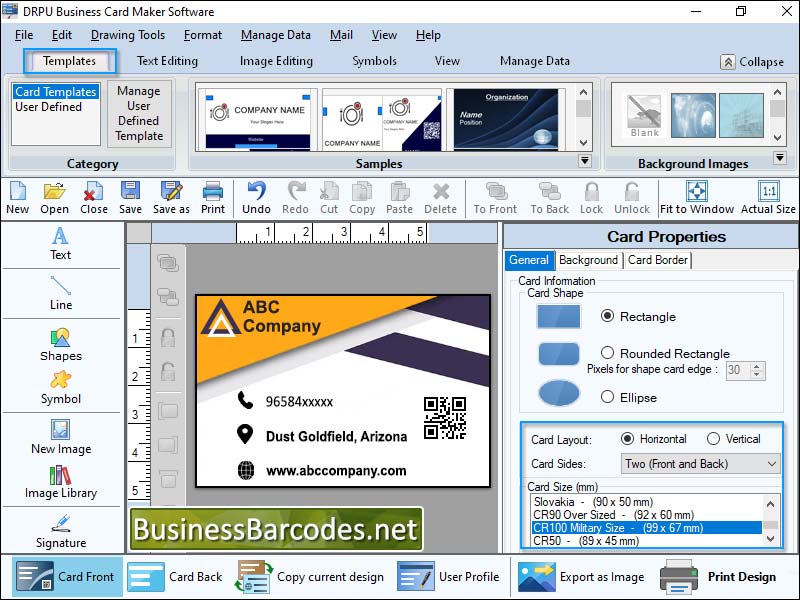 |
|
Card creator program, also known as card maker software, offers up-to-date image-creating capabilities, such as text, pictures, barcodes, ellipses, rectangles, and pencils, to let users build ID cards that can be printed on a variety of common printers. The Card Design software provides a user-friendly GUI interface that allows users to add their photo, unique text, images, and other aspects to the card. How to design a professional business card using Business Card Designer Software: *Select a design option (Start with Templates, by using the Wizard, or With Blank Format) to begin the process of creating business cards - To proceed, choose the option "Creating a Card Using the Wizard" and subsequently select the OK button. Next, indicate the desired name and size for the card. Ensure the card's name aligns with the requirements of your business. Additionally, specify the height, width, and type of card you prefer. Finally, opt for a suitable card shape such as rectangle, rounded rectangle, or ellipse. * Enter all of your information in accordance with the front and back of the business card- Enter the user's information, including their name, phone number, nationality, and company. Additionally, you can view data and examine information from an excel file. Using the Browse button, choose the user image from the PC. If necessary, you can also go back to the prior record. * Print the business cards you have designed using the advanced printing settings - The print option enables users to customize the page format according to their requirements. Adjust the format, page properties, and margins to suit your needs. Customize the page properties, print margins, and spacing based on your preferences. Click the "Print Preview" button to obtain a print preview of your custom business card. To print a customized business card, simply press the print button after configuring the desired printing settings.
|
|
Version:
6.9.8.0
Release Date:
02/29/2024
Size:
7892 KB
Platform:
Windows 11,Windows 10,Windows 10 x64,Windows 8,Win7x32,Win7x64,WinVista,WinVista x64,WinXP,Other
|
Program type:
Shareware
Cost: $49
Online order: purchase
Review: Click here
|
|
Requirements: Any Windows
|
|
|
|
|
|
