|
Professional Logo Maker Software 5.8.1.6 
|
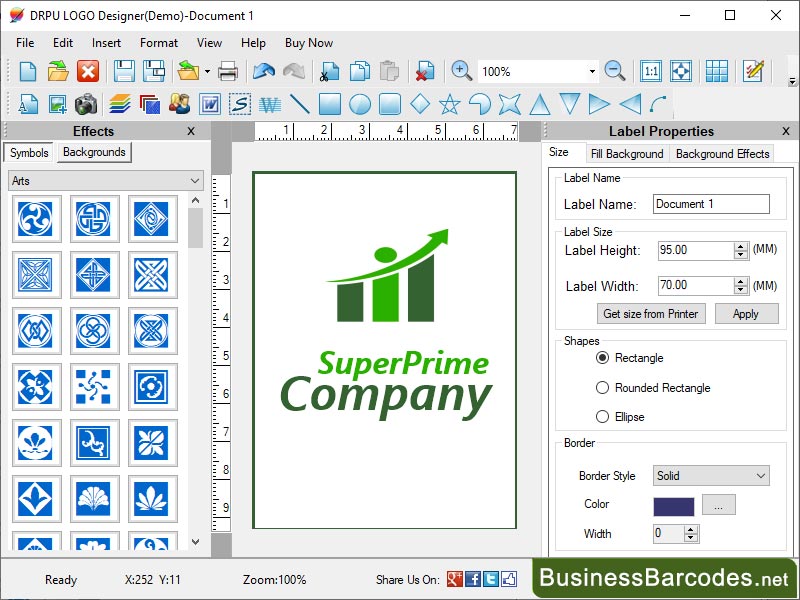 |
|
Characteristics of logo maker software- The Logo Maker Software is capable of producing high-quality business logos in various shapes and sizes. This software is designed to create personalized trademark symbols for both small and large organizations. Software offers built-in colour and background settings, allowing users to create logos in a wide range of colours. What is the Process to design a professional business Logo using Logo Maker Software: *Go to the official website to download logo maker software. Install Logo Maker software. To begin designing your logo, select one of the modules such as Start from Template, Create Label by Using Wizard, Create Label with Blank Format, etc. To illustrate the process of logo design, we have specifically chosen the "Start by Using the Wizard" module for demonstration purposes. After choosing a module, it is important to specify the label's name and provide the dimensions for its size, including the width and height. * Label attributes allow you to change the size and background of your labels. In the size settings, you can customize the label's characteristics by selecting its shape (rectangle, rounded rectangle, or ellipse), specifying the label's name and dimensions, obtaining the label size from the printer, and more. Moreover, you have the flexibility to choose an image or a colour to fill the label's background. This can encompass a solid colour or a gradient fill. Furthermore, you can enhance the label's appearance by applying background effects like adjusting brightness and contrast, among other options. *Next step is Customize your logo by adding text and modifying the text appearance with Text Properties. Please rewrite the text by modifying the font setting, specifying the text mode (wrap or shrink text), and setting the alignment (text and line). Select the text colour and background colour. Specify the border colour, width, and rotation angle of the text using the additional effects option.
|
|
Version:
5.8.1.6
Release Date:
02/28/2024
Size:
7472 KB
Platform:
Windows 11,Windows 10,Windows 10 x64,Windows 8,Win7x32,Win7x64,WinVista,WinVista x64,WinXP,Other
|
Program type:
Shareware
Cost: $45
Online order: purchase
Review: Click here
|
|
Requirements: Any Windows
|
|
|
|
|
|
