|
Barcode Maker for Post Office 5.1.9.3 
|
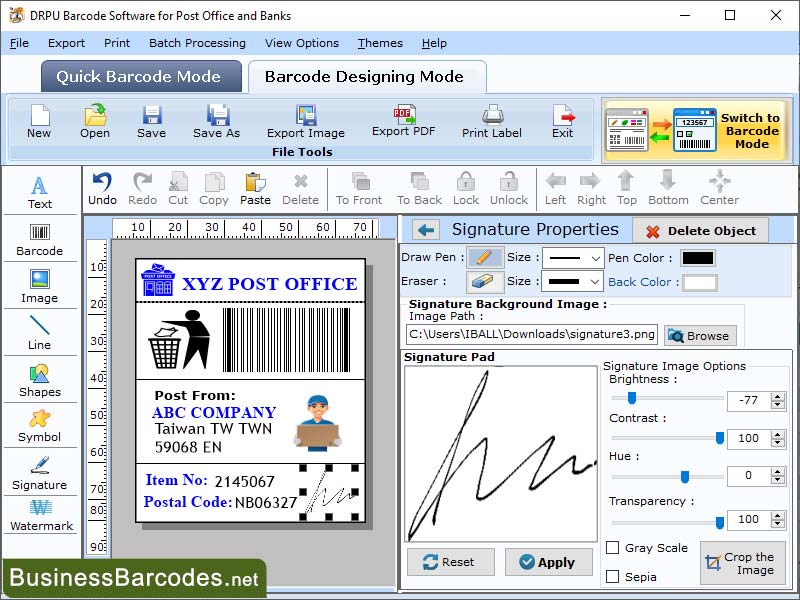 |
|
Window Barcode generator software for post office and banks allows users to create customized labels, stickers, coupons, and tags for post office and banking sectors. It generates bulk barcode images using various design objects, including line, text, pencil, and rectangle. Bank barcoding system uses batch processes for bulk barcode creation, and the software saves the generated labels in various file formats like JPEG, TIFF, Bitmap, and PNG. What are the steps of using create business barcode software for post office and banking sector? Create Business Barcode software for Post Office and Banking Sector using following some steps: STEP 1: - To insert a barcode on a label, click on the barcode icon from the tools and double-click on the barcode to modify its properties. 1. Insert the barcode value, add a header and footer, and choose to hide or show them. 2 Customize the margins, height, and density to meet your specific needs. 3. Change the font of the barcode header, footer, and value using the font tab. 4. Change the colour of the barcode, background, header, and value. STEP 2: - To add text to a label, click on the Text icon from the tools and use the Text properties. * Select batch processing and write text in the designated text area, setting the font, font style, and font size accordingly. * The text colour can be set to be solid, gradient, or transparent. * You can adjust the text rotation and frame size according to your labelling needs. STEP 3: - To print the barcode, click on the print icon and the print window will appear. Choose Pre-Defined Label Stock or Manual printing mode. * Select a label product with a product number in Pre-Define Label Stock print mode. * Choose the printer that suits your needs and click on the Print button to initiate the printing process. * In manual print mode, all properties can be set manually.
|
|
Version:
5.1.9.3
Release Date:
02/27/2024
Size:
7482 KB
Platform:
Windows 11,Windows 10,Windows 10 x64,Windows 8,Win7x32,Win7x64,WinVista,WinVista x64,WinXP,Other
|
Program type:
Shareware
Cost: $49
Online order: purchase
Review: Click here
|
|
Requirements: Any Windows
|
|
|
|
|
|
