|
Download Printing Card Maker 5.5.5 
|
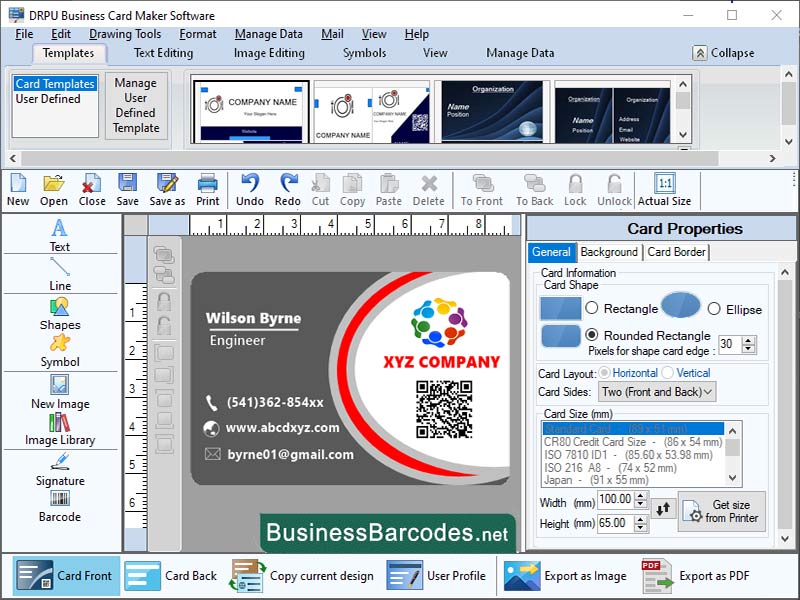 |
|
What are the best practices for creating business card software? There are some best practices for creating business card software. *Select relevant, high-quality imagery for your business card to enhance its visual appeal and effectively communicate your message, avoiding low-quality or pixelated images. *Avoid cluttering your business card with unnecessary information, as it can be overwhelming and difficult to read. Keep it simple and focused. *Including a call to action on your business card can encourage potential customers to visit your website or contact you for more information. *Business card should embody your brand identity, incorporating your logo, colour scheme, and other branding elements into the design to ensure consistency. ESSENTIAL ELEMENTS OF AN INCORPORATION AND BUSINESS CARD:Designing business card software is marketing tool that provides contact information, such as your name, job title, .phone number, email address, and website address. To incorporate this information, use text boxes or fields with large font sizes and different font styles. Ensure your card reflects your brand identity by using colours, logos, and design elements. Avoid overloading the design with too many elements, as this can make it look cluttered. Choose a font that is easy to read and consistent with your brand identity, and adjust font sizes and styles to highlight different information. DESIGN ORGANIZATION CARD THAT EFFECTIVELY REPRESENTS USER BRAND:Designing business card software is understand your brand identity, including values, personality, and key messaging. Choose colours that reflect your brand and reinforce your message. Use clear typography that reflects your brand and is consistent with marketing materials. Keep the design simple and focus on your key message. Use high-quality images and graphics, avoid low-quality or pixelated images.
|
|
Version:
5.5.5
Release Date:
02/25/2024
Size:
7492 KB
Platform:
Windows 11,Windows 10,Windows 10 x64,Windows 8,Win7x32,Win7x64,WinVista,WinVista x64,WinXP,Other
|
Program type:
Shareware
Cost: $45
Online order: purchase
Review: Click here
|
|
Requirements: Any Windows
|
|
|
|
|
|
