|
Readable UPCA Barcode Tool 2.0 
|
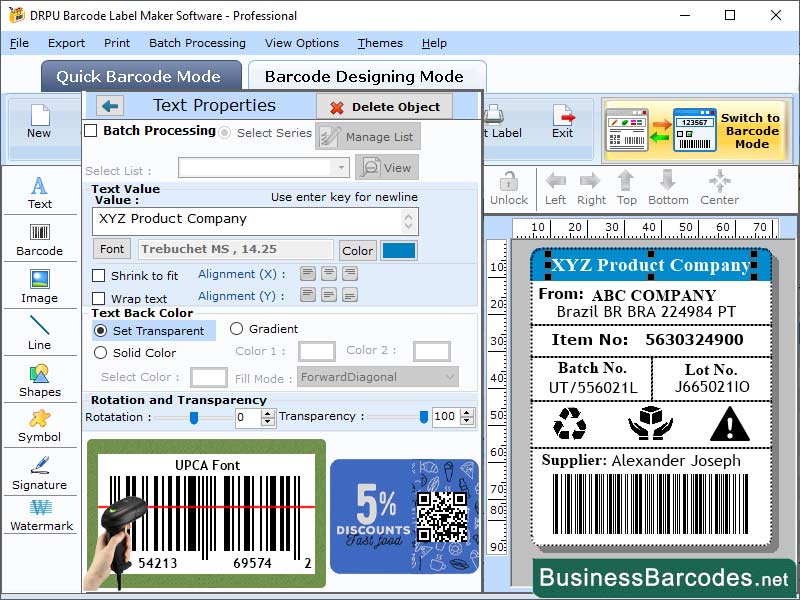 |
|
UPCA BARCODE USED INTERNATIONALLY: *Companies are assigned a unique prefix, which identifies the country of origin of the product. *When using UPCA barcodes internationally, it's crucial to ensure the numerical code is formatted correctly. *Special characters may need to be encoded differently, and the language used on product packaging should be translated into local language to make the product easily identifiable and understandable. Which types of devices can read UPCA barcode? There are many types of devices can read UPCA barcode. *Barcode Scanner: Barcode scanners are handheld devices used in retail stores, warehouses, and industries for inventory management, tracking, and product identification. * Industrial Barcode Readers: They can read barcodes from a distance and at a faster speed than consumer-grade scanners. *Smart Phone: Smart phones often have built-in barcode readers for UPCA barcodes, but users need to download a barcode scanning app from the app store. * Point-of-Sale (POS) Systems: POS systems, such as cash registers, utilize barcode scanners to accurately read UPCA barcodes during checkout. How Can generate, print and scan UPCA Barcode? * To create a UPCA barcode, obtain a unique 12-digit UPC or GTIN number from a GS1-authorized entity, choose a barcode font, install software, enter the UPCA barcode number, customize it, and generate a barcode image file for labelling or packaging. Verify the barcode using a barcode verifier for accurate scanning. * To print UPCA barcode, use specialized software, a high-quality printer, appropriate settings, label material, correct positioning, and verify with a barcode verifier. * UPCA barcode scanning process involves positioning the barcode in a clear area, activating the scanner, capturing an image, decoding the information, transmitting the data to a computer, and verifying the data by comparing it to the product label or packaging before use.
|
|
Version:
2.0
Release Date:
02/26/2024
Size:
7000 KB
Platform:
Windows 11,Windows 10,Windows 10 x64,Windows 8,Win7x32,Win7x64,WinVista,WinVista x64,WinXP,Other
|
Program type:
Shareware
Cost: $45
Online order: purchase
Review: Click here
|
|
Requirements: Any Windows
|
|
|
|
|
|
