|
Code-39 Barcode Generator Tool 5.7.9.3 
|
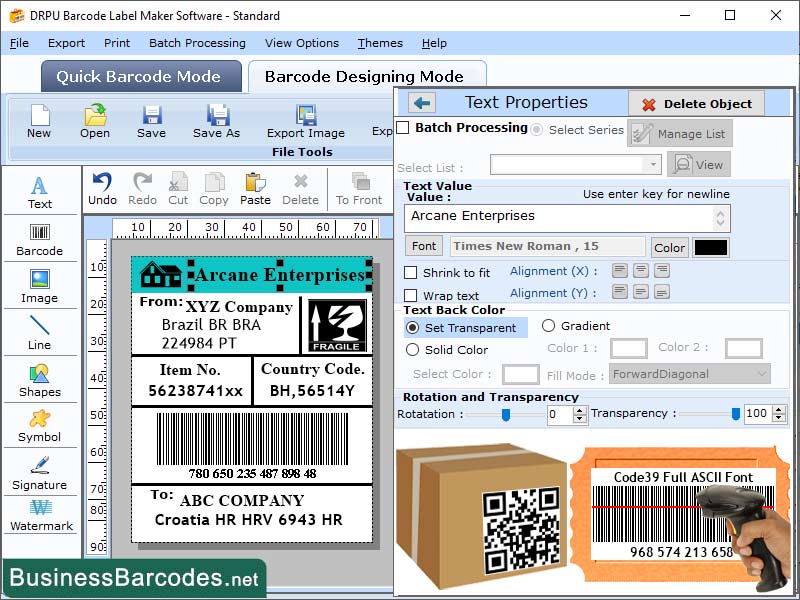 |
|
To scanning a Full ASCII barcode, choose a compatible barcode scanner, such as handheld or stationary scanners. Connect the scanner to your computer or mobile device using USB cable, Bluetooth, or Wi-Fi. Position the scanner in front of the barcode, ensuring it is cantered within the scanner's field of view. Press the trigger button or use the scanner's touch screen to scan the barcode. Decode the data encoded in the barcode using barcode decoding software or an online barcode decoder. Verify the data by comparing it to the original data to ensure it was not corrupted during the scanning and decoding process. LIMITATIONS OF FULL ASII BARCODE: Full ASCII barcodes have limitations to limited data capacity, with a maximum length of 255 characters. This makes them unsuitable for large data-intensive applications like supply chain management or healthcare. Additionally, full ASII barcode may not high data accuracy standards, increasing the risk of errors during scanning. They lack global standards, making them less recognized globally, which can hinder interoperability with other systems, especially for companies operating globally or tracking products across borders. READ AND DECODE OF FULL ASCII BARCODE: *Scan ASCII barcode: Barcode scanner uses a beam of light, typically a red LED or laser, to illuminate a Full ASCII barcode. Barcode consists of bars and spaces, representing characters in a specific pattern. The light is reflected back, creating a light and dark line pattern, which the scanner captures and converts into an electrical signal for decoding. *Decode ASCII Barcode: Scanner decodes electrical signals using software that interprets lines as characters. It recognizes start and stop characters of a barcode and uses patterns of bars and spaces to identify the encoded characters. Decoding software uses pattern recognition to analyse pattern of bars and spaces in the barcode.
|
|
Version:
5.7.9.3
Release Date:
02/24/2024
Size:
7472 KB
Platform:
Windows 11,Windows 10,Windows 10 x64,Windows 8,Win7x32,Win7x64,WinVista,WinVista x64,WinXP,Other
|
Program type:
Shareware
Cost: $45
Online order: purchase
Review: Click here
|
|
Requirements: Any Windows
|
|
|
|
|
|
