|
MSI Plessey Barcode Printing Tool 15.10 
|
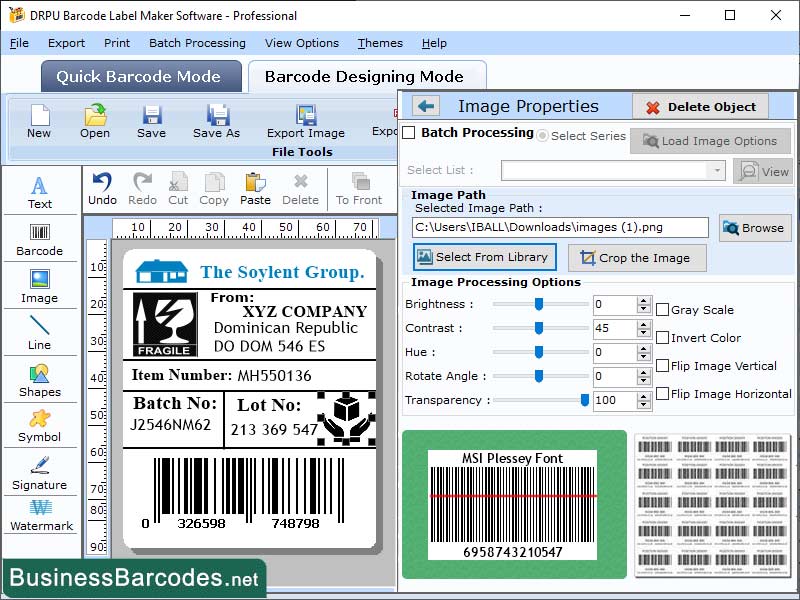 |
|
How to generate a MSI Plessey Barcode? Process of creating a MSI Plessey barcode involves several steps. There are some steps involved in generating an MSI Plessey barcode. *Determine the Data to Encode:-Initial step in creating an MSI Plessey barcode involves determining data to be encoded, which should be primarily numbers, and number of characters allowed depends on barcode width and label size. *Choose a Barcode Generator Tool:-Online barcode generator tools allow users to input data, select symbology (MSI Plessey), and generate barcode images, typically available as web-based solutions. *input the Data:-Select barcode generator tool and input data for encoding, ensuring numeric characters only, as MSI Plessey barcode cannot encode letters or special characters. *Set the Barcode Options:-User inputs data and sets barcode options, selecting MSI Plessey symbology, barcode width, and quiet zone size, with the quiet zone being 10 times barcode's width. *Generate the Barcode: -User can generate barcode using barcode generator tool, which generates an image file that can be saved and printed onto labels or other materials. PRINT a MSI PLESSEY BARCODE: -Process of printing a MSI Plessey barcode involves several steps. There are some steps involved in printing a MSI Plessey barcode. *Select a Printer:-Select high-quality printer which compatible with label stock and ribbon for MSI Plessey barcode printing, capable of high-resolution images for detail-intensive barcodes. *Create a Label Template:-For create an MSI Plessey barcode a label template must be created, detailing label layout and data to be printed. *Add the Barcode to the Label Template: MSI Plessey barcode generated using a barcode generator tool or software, which can be added to label template as an image after its creation. *Set the Print Options:-MSI Plessey barcode must be added to label template and print options must be configured accordingly.
|
|
Version:
15.10
Release Date:
02/23/2024
Size:
8532 KB
Platform:
Windows 11,Windows 10,Windows 10 x64,Windows 8,Win7x32,Win7x64,WinVista,WinVista x64,WinXP,Other
|
Program type:
Shareware
Cost: $69
Online order: purchase
Review: Click here
|
|
Requirements: Any Windows
|
|
|
|
|
|
