|
Readable ISBN-13 Barcode Printing App 15.3 
|
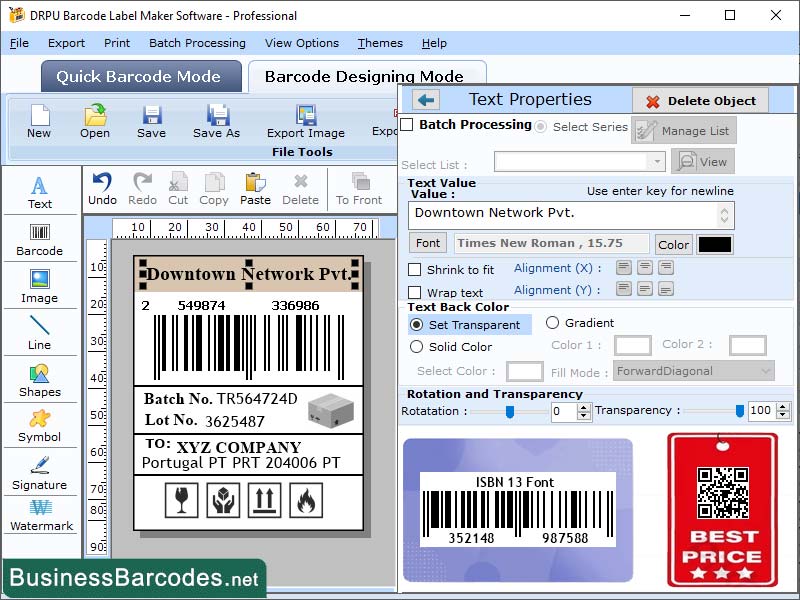 |
|
What are limitations of using ISBN 13 barcode system? Limitations of ISBN-13 barcode include limited data capacity, compatibility, durability, security, granularity, and flexibility. There are some limitations of using ISBN-13 barcodes in detail. *Limited Data Capacity:-ISBN-13 barcode, with its 13 digits, is limited in storing detailed information about book, such as its edition, format, or language. *Limited Compatibility:-ISBN-13 barcode, widely used in book industry, may not be compatible with all inventory management systems and software, potentially causing data exchange issues. *Limited Flexibility:-Book ISBN-13 barcode cannot be altered or reused, requiring a new one for significant revisions or republishing under different title. *Limited Security:-ISBN-13 barcode lacks security features like encryption or authentication, making it susceptible to counterfeiting or piracy due to its easy replication or alteration. *Limited Granularity: -ISBN-13 barcode is a book identifier at the title and publisher level, but it lacks detailed content information. How to ISBN 13 barcode read and decoded system? ISBN-13 barcode is machine-readable representation of International Standard Book Number (ISBN) used for book sales and inventory management. Barcode scanner uses light source and photosensitive sensor to read bars and spaces in an ISBN-13 barcode. Scanner detects alternating pattern of bars and spaces on barcode and converts this into series of electrical pulses. Decoding process starts by identifying start and stop characters in barcode, which determines barcode's beginning and end. Scanner converts barcode bars and spaces into binary digits, like the ISBN-13 barcode, which are then converted into decimal digits to represent the encoded ISBN. Final step in decoding is verifying checksum, which is calculated by multiplying each digit in ISBN by weight factor and summing. The scanner verifies if checksum matches encoded barcode, indicating an error.
|
|
Version:
15.3
Release Date:
02/23/2024
Size:
8442 KB
Platform:
Windows 11,Windows 10,Windows 10 x64,Windows 8,Win7x32,Win7x64,WinVista,WinVista x64,WinXP,Other
|
Program type:
Shareware
Cost: $59
Online order: purchase
Review: Click here
|
|
Requirements: Any Windows
|
|
|
|
|
|
