|
Library Barcode Managing Application 5.0.7 
|
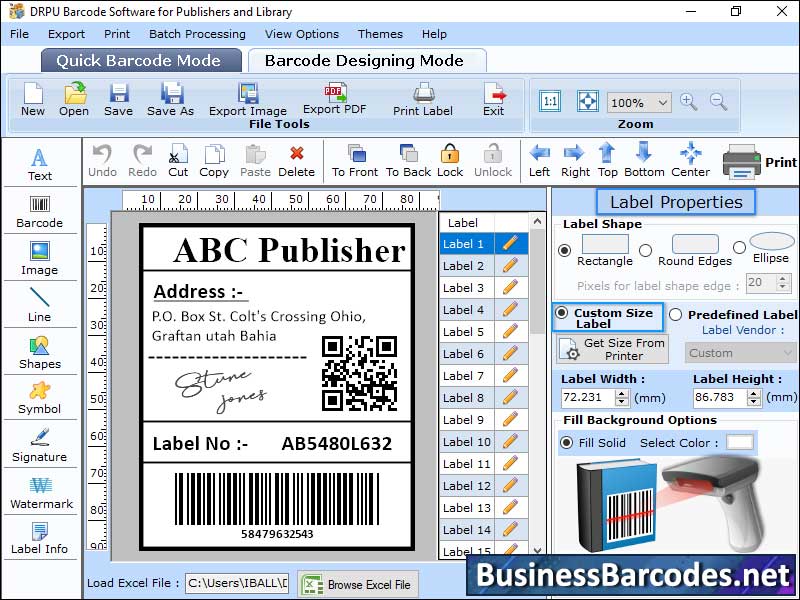 |
|
How to right barcode scanner for library’s need? Selection of right barcode scanner for library depends on factors like types of barcodes used, scan range, durability, wireless capability, compatibility with circulation software, ergonomic design, and budget. It's essential to choose a scanner that is compatible with library's barcode symbology, long scan range, is durable enough to withstand frequent use, wireless capability, compatible withlibrary's circulation software and comfortable to use for extended periods. How to accuracy of barcode for tracking library materials and book sale? Barcodes are crucial tool in libraries for tracking library materials, providing accurate information when scanned. However, their accuracy can be affected by factors like damaged or incorrectly labelled barcodes or inadequate calibration of scanners or software. To maintain accuracy, best practices for barcode labelling and scanningsuch as using high-quality labels and calibrating scanners, training library staff on proper labelling and scanning are essential. How can Troubleshoot Barcode Scanning Issues for library books? To ensure a barcode scanner works correctly, follow these steps: * Check the barcode *Connect the scanner to the computer or system * Configure the scanner settings * Check the database * Install and configure the scanning software * Test the scanner by scanning different types of barcodes *Update the scanner, if necessary * Check for duplicate barcodes * Contact the scanner or software provider's support team if the issues persist. Barcodes can be used to track non-book items in libraries, such as DVDs or audio CDs, and their inventory of materials. However, it's not recommended to use same barcode for multiple editions of a book, as each edition should have a unique identifier. Consult with your publisher or organization for guidance.
|
|
Version:
5.0.7
Release Date:
02/22/2024
Size:
7492 KB
Platform:
Windows 11,Windows 10,Windows 10 x64,Windows 8,Win7x32,Win7x64,WinVista,WinVista x64,WinXP,Other
|
Program type:
Shareware
Cost: $54
Online order: purchase
Review: Click here
|
|
Requirements: Any Windows
|
|
|
|
|
|
