|
Printing Library Book Barcode Label 4.9.9 
|
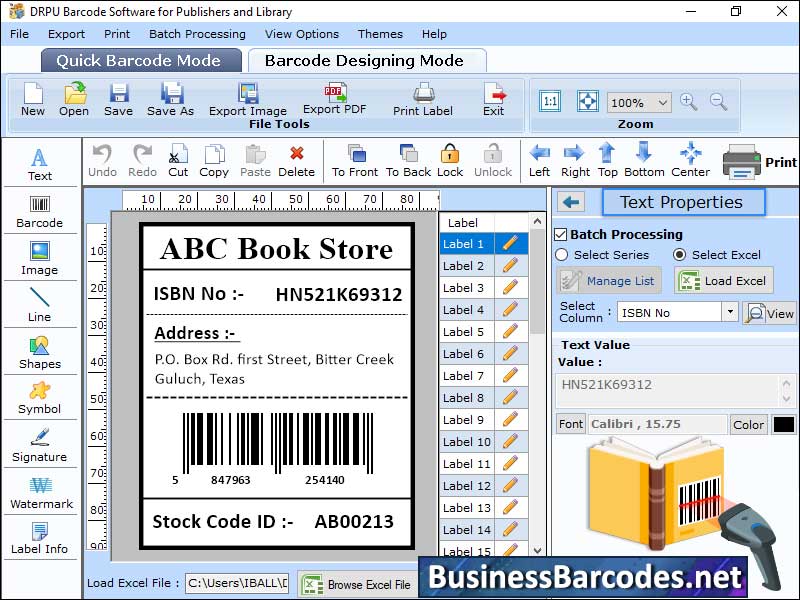 |
|
How to create barcode for Library Books? Create barcodes for library books, choose barcode symbology like Code 39, Code 128, EAN-13, or ISBN, and obtain unique identifier like book's ISBN or ISSN. Use barcode generating software or website to generate the barcode image. Print barcode on labels book, test it with barcode scanner, and link it to library's cataloging system. Process can be done using barcode scanner or manually. Ensure barcode is scannable and accurate before linking it to library's system. How to print barcode for Library Books? Library barcode is created to obtain ISBN or EAN barcode from barcode provider or library cataloguing software. Generate barcode using correct type and import into label printing software like Microsoft Word or Publisher. Create label with barcode and other relevant information, adjust its dimensions, colour, layout and print it using professional or regular printer. Check label for perfect scanning and legibility to ensure information is legible. How to ensure that barcode meet industry standards for Library Books? Library industry uses Code 39 or Code 128 symbology are most commonly used. Ensure compliance to obtain valid barcode number from authorized provider, usually Library of Congress. Barcode with various scanners to ensure it meets required parameters. Follow printing guidelines provided by library of Congress or other organizations to ensure correct printing. Regularly audit barcode labels to ensure are readable and comply with industry standards, preventing errors in library operations. How Integrate Barcode with Book Distribution System? Choose barcode system compatible with book distribution software and check for recommended scanners. Generate unique barcodes for each book, corresponding to ISBN or other identifying information. Print barcode labels for books, packaging, or shipping labels.
|
|
Version:
4.9.9
Release Date:
02/22/2024
Size:
7492 KB
Platform:
Windows 11,Windows 10,Windows 10 x64,Windows 8,Win7x32,Win7x64,WinVista,WinVista x64,WinXP,Other
|
Program type:
Shareware
Cost: $45
Online order: purchase
Review: Click here
|
|
Requirements: Any Windows
|
|
|
|
|
|
