|
Greeting Card Creator Software 11.5 
|
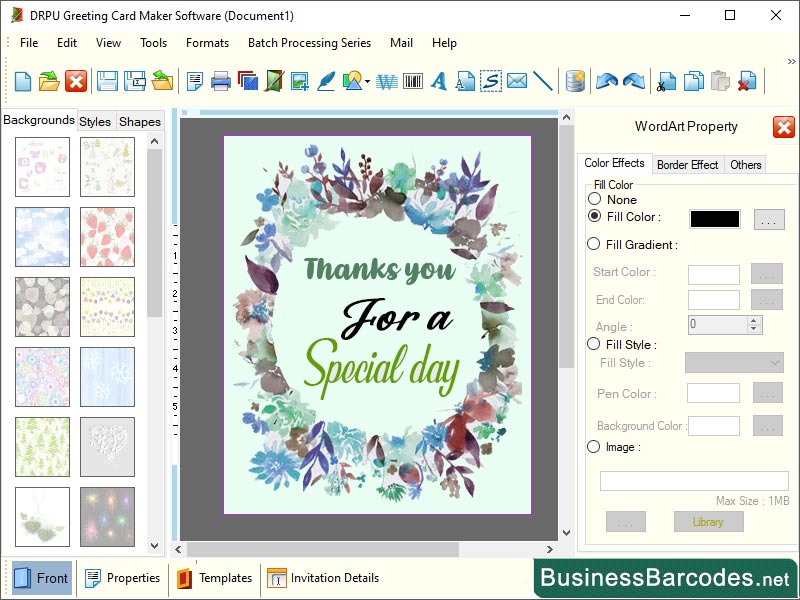 |
|
How to use greeting card maker software to create custom greeting card designs for different occasions? Choosing the right greeting card maker software is crucial for creating custom designs. There are various options like Canva, Adobe Spark, Foto, Greeting Card Studio, and Hallmark Card Studio. Choose the occasion or holiday for which you want to create the greeting card, and then choose a design template. Add graphics, such as images or clipart, to the design template to enhance its visual appeal. Use text editing tools to convey your message or sentiment. Enhance photos with cropping, resizing, brightness and contrast adjustments, and filters. Save and share the greeting card using email, social media, and printing options. Save the card in different file formats like PDF or JPEG to ensure compatibility with different devices and software. *Practices for using greeting card maker software to design a greeting card: Before designing a greeting card, it's crucial to determine its purpose and audience. The purpose determines the message or sentiment, while the audience determines the tone and style. Choose a design template that fits the purpose and audience, such as a birthday card for a child or a sympathy card for a friend. Use high-quality graphics and images, as low-quality images can detract from the card's aesthetic. Choose fonts and text that are legible and appropriate for the occasion or holiday. Keep the design simple and clean, ensuring that the graphics, images, and text are placed visually pleasing and balanced. This will make the message stand out and be more effective. Greeting card maker software offers a range of templates for different occasions and holidays. The finalization of a greeting card design necessitates thorough review and editing, ensuring accuracy, balance, visual appeal, and effective message, thereby ensuring its high-quality and professional appearance.
|
|
Version:
11.5
Release Date:
02/19/2024
Size:
7500 KB
Platform:
Windows 11,Windows 10,Windows 10 x64,Windows 8,Win7x32,Win7x64,WinVista,WinVista x64,WinXP,Other
|
Program type:
Shareware
Cost: $45
Online order: purchase
Review: Click here
|
|
Requirements: Any Windows
|
|
|
|
|
|
