|
Scan Code 128 SET A Barcode 14.3 
|
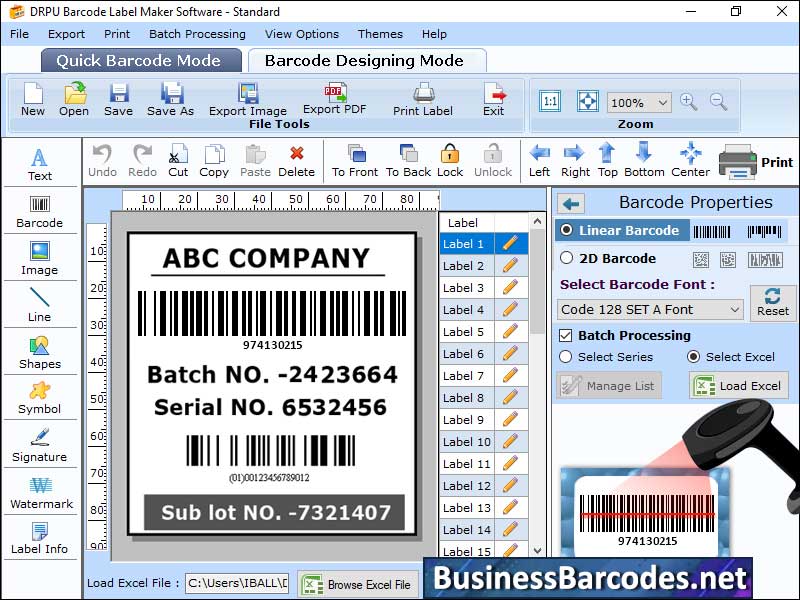 |
|
*What difference between Code 128 SET A barcode and other barcode types? Code 128 SET A barcode is a variable length format that encodes both alphanumeric and numeric characters, making it suitable for applications with limited space. It uses a high-density linear symbology, allowing for large data encoding in a small space. Other barcode types, like QR codes and Data Matrix codes, use two-dimensional symbology and can store data in various formats. The capabilities of a barcode determine its storage and usage. Code 128 SET A is widely used in industries for tracking and identification purposes, while QR codes and Data Matrix codes are commonly used in marketing and advertising. *How to scan a Code 128 SET A barcode using a barcode scanner? To scan a Code 128 SET A barcode, select the appropriate scanner, connect it to your device via USB or Bluetooth, position the scanner a few inches away, and press the trigger button to initiate the scan. After scanning, the data encoded in the barcode, such as product or inventory information, will be decoded. The decoded data can be output to a spreadsheet, database, or other software, depending on the scanner and device. *Characters encoded in a Code 128 SET A barcode: • Code 128 SET A supports 103 characters, including digits (0-9, 48-57, 0-9, A-Z, 65-90, A-Z), control characters (0-31, 127), and special characters (32-47, 58-64, 91-96, 123-126). • Numbers: Encodes all digits from 0 to 9, represented by a set of bars and spaces. • Uppercase Letters: Encodes uppercase letters from A to Z, represented by a set of bars and spaces. *Applications of Code 128 SET A barcode: Code 128 set a barcode is used in various industries, including retail, healthcare, logistics, manufacturing, document management, and library management. it is used for labelling products, tracking inventory, and encoding information like product codes, serial numbers, and price.
|
|
Version:
14.3
Release Date:
02/21/2024
Size:
7212 KB
Platform:
Windows 11,Windows 10,Windows 10 x64,Windows 8,Win7x32,Win7x64,WinVista,WinVista x64,WinXP,Other
|
Program type:
Shareware
Cost: $69
Online order: purchase
Review: Click here
|
|
Requirements: Any Windows
|
|
|
|
|
|
