|
Code11Barcode Generate Application 14.2 
|
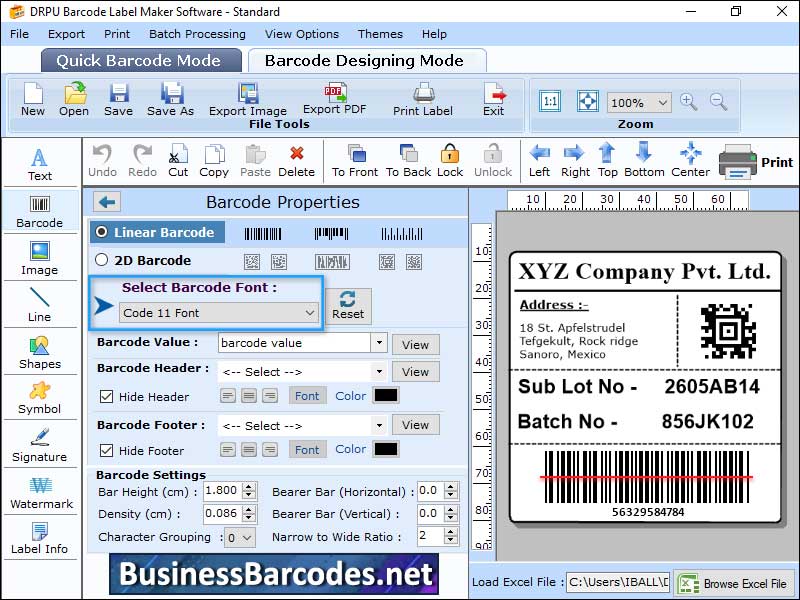 |
|
*How generate and print code11 barcode? Choose a barcode generator tool, enter the desired data, choose the barcode type (Code 11), adjust the barcode settings, preview and download the barcode, and launch Barcode Studio software. Preview and print the barcode, ensuring it is readable and printable. After adjusting the settings, launch the software and select the desired barcode format. Customize the barcode size, orientation, font, and colour as needed. To print a Code 11 barcode, you need a barcode printer and barcode label software. Choose the software that is compatible with your printer and meets your business requirements. Create the barcode design, specifying the type of barcode attributes like height, width, and text position. Preview the barcode to ensure it meets your specifications. Print the barcode, test it, and verify it using a barcode scanner to confirm data decoding. *IMPLEMENTATION COST OF CODE-11 BARCODE: cost of implementing Code 11 barcodes depends on several factors, including the number of barcode labels needed, the barcode printing technology used, the software and hardware needed for barcode scanning and data management. The cost of barcode label printing technology, which includes thermal transfer, direct thermal, inkjet printing, depends on factors like label size, volume, and quality. The cost of barcode label material, which includes paper, synthetic, or polyester, increases with size and material type. *Different types of devices can read code-11 barcode: *Barcode printers, equipped with built-in scanners, can read and decode Code 11 barcodes, often used in conjunction with handheld or stationary scanners for high-volume label printing and scanning. * Stationary barcode scanners are automated, high-volume scanners integrated into production lines or point-of-sale systems, using a fixed laser or LED light source and motorized scanner head, offering faster, more reliable scanning.
|
|
Version:
14.2
Release Date:
02/21/2024
Size:
6212 KB
Platform:
Windows 11,Windows 10,Windows 10 x64,Windows 8,Win7x32,Win7x64,WinVista,WinVista x64,WinXP,Other
|
Program type:
Shareware
Cost: $69
Online order: purchase
Review: Click here
|
|
Requirements: Any Windows
|
|
|
|
|
|
