|
Handled Data Matrix Barcode Tool 7.2.3.1 
|
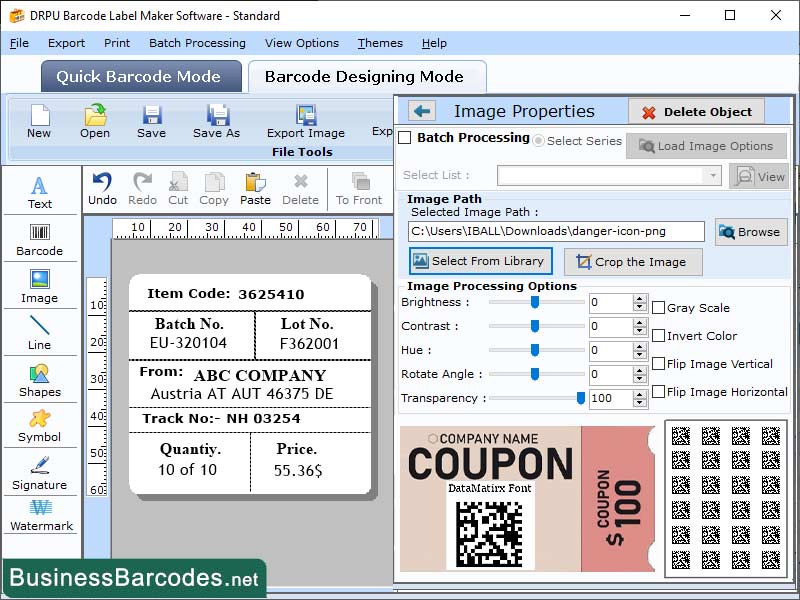 |
|
How to decode the data matrix barcode system? Let user know the step-by-step process to decode the data matrix barcode system: Step1-Locate the barcode: The decoding software captures a barcode image and analyses it to identify the black and white squares within it. It then determines the position and orientation of the barcode within the image. Step2-Capture the image: To decode a data matrix barcode, capture a clear, focused image using a barcode scanner or a camera-equipped device. Position the scanner close to the barcode to capture the entire code within its field of view, ensuring accurate decoding. Step3-Decode the data: The decoding software analyses a barcode and extracts the encoded data, represented by black and white squares. Each square represents a binary digit (0 or 1), and the entire code is a sequence of binary digits. The software uses a decoding algorithm to convert the binary sequence into human-readable data. Step4-Analyse the barcode: Software analyses a barcode to determine its size, version, and error correction level, which are crucial for accurate decoding. The size and version determine the amount of data encoded, while the error correction level ensures correct decoding even if part of the code is damaged or missing. Step5-Output the data: Decoded data is then sent to a computer or device for processing, display, or database access. It can be utilized for various purposes based on the application and industry, depending on its purpose. Step6-Verify the data: After decoding data, it's crucial to ensure its accurate and matches the expected value. This can be done by comparing the decoded data to the expected value or using a checksum to verify data integrity. If the data doesn't match, the code may be damaged or incorrectly encoded. Decoding a data matrix barcode involves capturing, analysing, decoding, verifying, and outputting data using specialized software or a barcode scanner for accurate data conversion.
|
|
Version:
7.2.3.1
Release Date:
02/20/2024
Size:
7462 KB
Platform:
Windows 11,Windows 10,Windows 10 x64,Windows 8,Win7x32,Win7x64,WinVista,WinVista x64,WinXP,Other
|
Program type:
Shareware
Cost: $45
Online order: purchase
Review: Click here
|
|
Requirements: Any Windows
|
|
|
|
|
|
