|
Digital Printing Card Software 8.6.5.4 
|
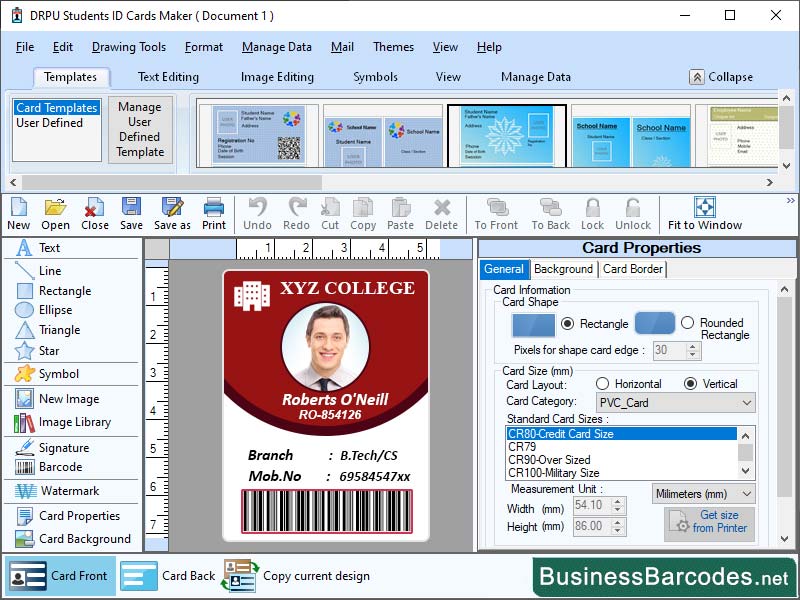 |
|
Process of creating digital version of student identity card: *Designing: Create a visually appealing and professional digital student ID card using graphic design software like Adobe Photoshop or Illustrator. *Dimensions and resolutions: The digital ID card's dimensions should match the standard size of physical ID cards, which typically measure 3.375 inches by 2.125 inches (85.6mm x 54mm). *Data Storage: The storage of data for the digital ID card is typically done in a database or student information system, where each student has a unique identifier, allowing easy retrieval and generation of the card. *Security features: The ID card's authenticity can be verified through various measures such as holographic overlays, QR codes, or watermarks. *Verification process: Develop a reliable method for verifying digital ID card authenticity, possibly using technologies like QR code scanning or barcode readers. *Information field: Choose the information fields for the digital ID card, which typically include the student's full name, ID number, institution name, program/major, and a student photograph. Some steps to prevent troubleshoot issues with student id card maker printing: *Review design files: Double-check your design files for accuracy and format, ensuring the file resolution is suitable for printing at the desired size. *Check printer settings: Ensure your printer settings match the ID card printing specifications and ensure the paper or cardstock used is compatible with your printer. *Verify printer connectivity: Ensure your printer is connected to your computer or network and check for any error messages or warnings on the printer's control panel or computer screen. *Test print on different devices: Try printing your ID card design on a different printer or device to avoid printer-specific issues and print a test page or small sample to identify discrepancies or errors.
|
|
Version:
8.6.5.4
Release Date:
02/18/2024
Size:
7252 KB
Platform:
Windows 11,Windows 10,Windows 10 x64,Windows 8,Win7x32,Win7x64,WinVista,WinVista x64,WinXP,Other
|
Program type:
Shareware
Cost: $49
Online order: purchase
Review: Click here
|
|
Requirements: Any Windows
|
|
|
|
|
|
