|
Mac Visitors Card Maker 6.8.2.3 
|
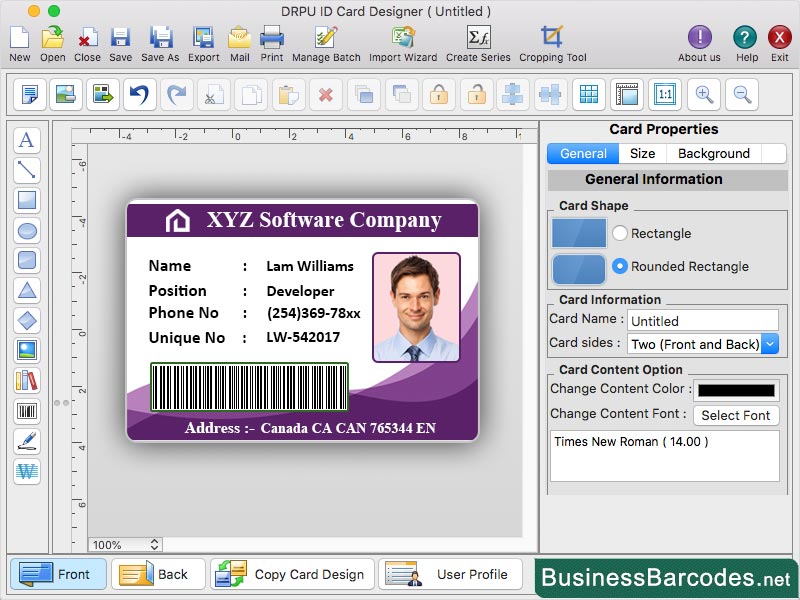 |
|
How user can create identity badges by using id badge designing software? There are the applications of identity badges designing software: *Printing: Connect a compatible ID card printer to your Mac computer, set it up correctly, and load the appropriate badge stock or cards according to the manufacturer's instructions. *Graphics and images: The badge design can be enhanced with graphics like company logos, icons, or symbols, either from your own files or from the badge maker software's built-in library of clipart or vector images. *Design customization: The layout of the badge can be altered by adding, removing, or rearranging elements such as text boxes, image placeholders, logos, shapes, or lines. *Template selection: Choose from various templates to customize your ID badges, ensuring they match your desired style, layout, orientation (portrait or landscape), and size, ensuring they meet your specific needs. *Security features: Enhance the authenticity and functionality of your custom ID badges by adding security features like barcode or QR code format, data encoding, or encryption methods. Configure settings accordingly. By following these steps, user can also import data from various sources by using id badge maker software: *Identify data source: The source of the data to import for ID badges should be determined, whether it's a spreadsheet, database, or any other file format containing necessary information like names and photos. *Prepare data: Ensure your data is correctly organized and formatted for ID badge maker software, including correct data types, correct data arrangement, and rectification of any inconsistencies or errors. *Export: The ID badge maker software can import data in compatible formats like CSV or Excel, but may require exporting or saving data in supported formats. *Map the data file: Once the data file is loaded, it is necessary to map the data fields in the file to the corresponding fields in the ID badge template.
|
|
Version:
6.8.2.3
Release Date:
02/12/2024
Size:
6052 KB
Platform:
MacOS 12,MacOS 11,MacOS 10.12,MacOS 10.13,MacOS 10.14,Mac OS X,all other Apple Mac OS
|
Program type:
Shareware
Cost: $45
Online order: purchase
Review: Click here
|
|
Requirements: All Apple Mac Operating Systems
|
|
|
|
|
|
