|
Employee Gate Pass Maker Software 6.9.5.4 
|
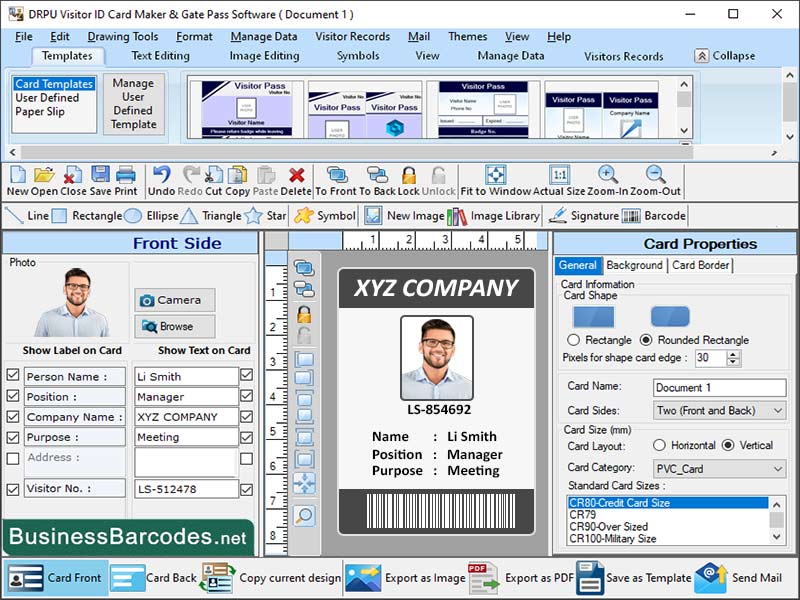 |
|
Do you know about which points are to be considered for downloading and installing gate pass maker software? The basic process to download and install the software is as follows: *Research and find the software: To find gate pass maker software, search for reputable sources like official websites, marketplaces, or download platforms, read user reviews, and ensure software compatibility with your operating system. *Download software: Identify a trusted source, locate the download link for gate pass maker software, and click on it to initiate the download. Some websites may require account creation or email address information. *Check the file: Once the download is complete, locate the saved file on your computer and ensure its legitimate and free from malware before proceeding with the installation. *Run the installer: Double-click the downloaded file to initiate the installer, and if prompted by your operating system, confirm the file's execution. *Follow the installation wizard: The installation wizard will assist you in installing the gate pass maker software. * Launch the software: After the installation is complete, you'll typically find a shortcut icon on your desktop or an entry in the Start menu. Features of gate pass maker software: *The gate pass maker software enables customization of design elements such as text, font styles, colours, and resizing or repositioning elements on the gate pass. *The software enables the printing of gate passes using a compatible printer, allowing users to select various paper sizes and layouts. *Gate pass maker software typically offers pre-designed templates as a starting point, providing a basic structure for your gate pass. *The gate pass maker software enables the incorporation of your organization's logo and branding elements into the gate pass design. *Gate pass maker software may offer additional security features to prevent counterfeiting or unauthorized duplication.
|
|
Version:
6.9.5.4
Release Date:
02/16/2024
Size:
7352 KB
Platform:
Windows 11,Windows 10,Windows 10 x64,Windows 8,Win7x32,Win7x64,WinVista,WinVista x64,WinXP,Other
|
Program type:
Shareware
Cost: $49
Online order: purchase
Review: Click here
|
|
Requirements: Any Windows
|
|
|
|
|
|
