|
Windows Birthday Card Software 8.4.5.2 
|
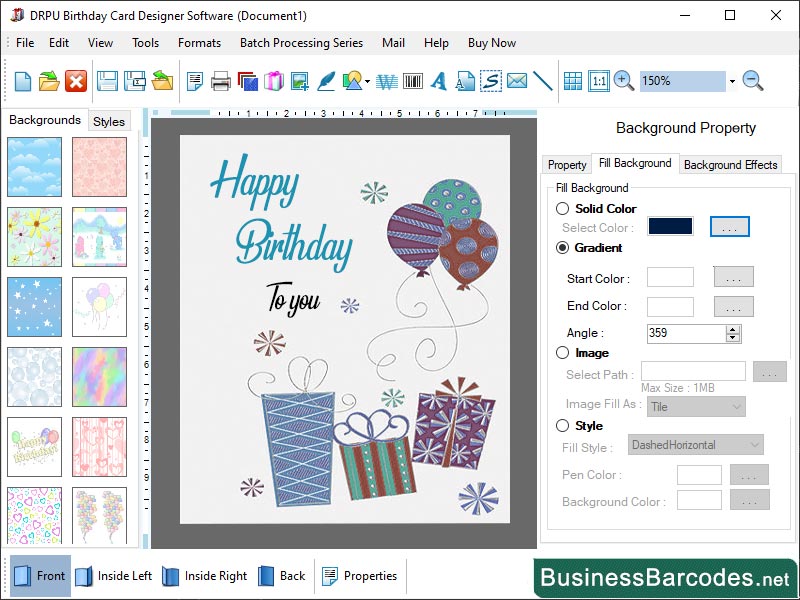 |
|
User can use consistent birthday card designs to maintain consistency into the cards. Best practices for using birthday card maker software ensure consistent and professional designs across all devices and platforms: *Use vector graphics: Vector graphics are a versatile and lightweight solution for web and mobile applications, offering consistency across different devices and platforms due to their resolution-independent nature and ability to scale up or down without loss of quality. *Use responsive designs: Responsive design ensures consistency across devices and platforms by automatically adjusting the layout of your design to fit the screen size of the device, thereby providing a seamless user experience across all devices and platforms. *Choose Colour schemes: When selecting a colour scheme, consider the display on different devices and platforms to ensure consistency. Different devices may display colours differently, so it's crucial to choose colours that are not too bright or too dull to maintain a consistent look. By these settings you can ensure that your birthday card designs are compatible with all printing mechanism: *Use high quality images: To create a visually appealing birthday card design, it's crucial to use high-quality images with a resolution of at least 300 dpi, as low-quality images can cause blurry or pixelated effects. *Right file format: The selection of the appropriate file format is crucial for ensuring compatibility with various printing methods and equipment. *Embed fonts: It's crucial to embed a non-standard font in the file to ensure it's accessible to the printer, even if they don't have the font installed on their system. *Use bleed: Bleed in birthday card design ensures no white space around edges when trimmed to size. *Check with the printer: To ensure compatibility with your printer's printing methods and equipment, it's crucial to check your birthday card design before submitting it for printing.
|
|
Version:
8.4.5.2
Release Date:
02/15/2024
Size:
7062 KB
Platform:
Windows 11,Windows 10,Windows 10 x64,Windows 8,Win7x32,Win7x64,WinVista,WinVista x64,WinXP,Other
|
Program type:
Shareware
Cost: $49
Online order: purchase
Review: Click here
|
|
Requirements: Any Windows
|
|
|
|
|
|
