|
ID Badges Creator for Mac 7.8.2.3 
|
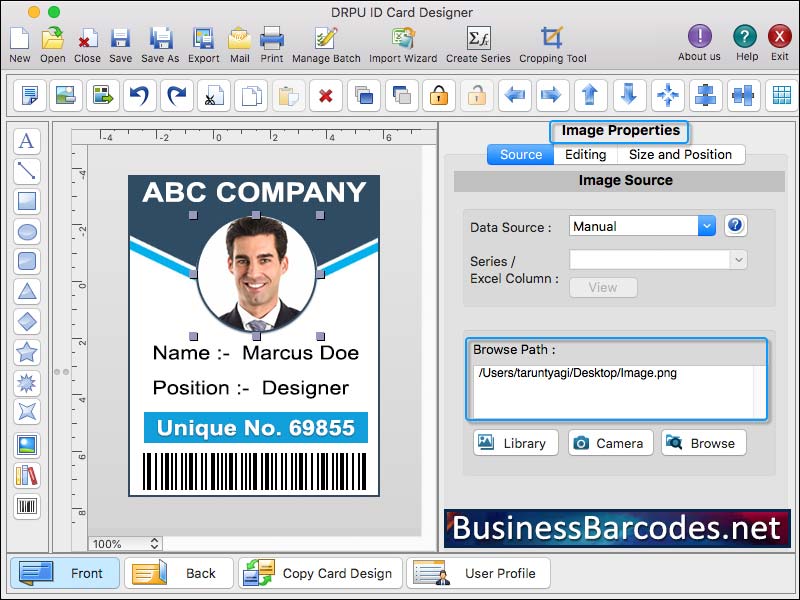 |
|
User can import data from other users by following these steps -*The ID badge maker provides a data mapping feature that allows you to match the fields in your data source with the corresponding fields on the badge template. For example, you can use this feature to map the "Name" field from your data source to the "Name" field on the badge template once you have identified the data source you want to import. *After mapping the fields, you can begin importing the data. The ID badge maker usually has an option to import data from the selected source. You may need to choose the particular file or database connection to import the data from. *After importing the data, you can preview how the information will appear on the badge design. This allows you to review the imported data and ensure it aligns properly with the template fields before verifying its accuracy and proceeding. * Once the data has been imported, you have the option to personalize and format the populated fields on the badge design. *The ID badge maker tries to align the fields in your data source with the fields on the badge template according to the mapping you specified. It checks that the data types and formats are compatible. If any inconsistencies or errors are found, the software may show warnings or prompts to resolve or fix the problems. *ID badge makers commonly provide support for a range of data source formats that encompass the essential information required for badge creation. These data sources may consist of spreadsheets such as CSV or XLSX, databases like Microsoft Access or MySQL, or other prevalent file formats designed to store structured data. *The ID badge maker may offer batch printing when creating multiple badges, allowing you to specify the number of badges needed and automatically generating a unique badge for each individual from the imported data.
|
|
Version:
7.8.2.3
Release Date:
02/13/2024
Size:
6142 KB
Platform:
MacOS 12,MacOS 11,MacOS 10.12,MacOS 10.13,MacOS 10.14,Mac OS X,all other Apple Mac OS
|
Program type:
Shareware
Cost: $45
Online order: purchase
Review: Click here
|
|
Requirements: All Apple Mac Operating Systems
|
|
|
|
|
|
