|
ID Badge System Application 6.9.2 
|
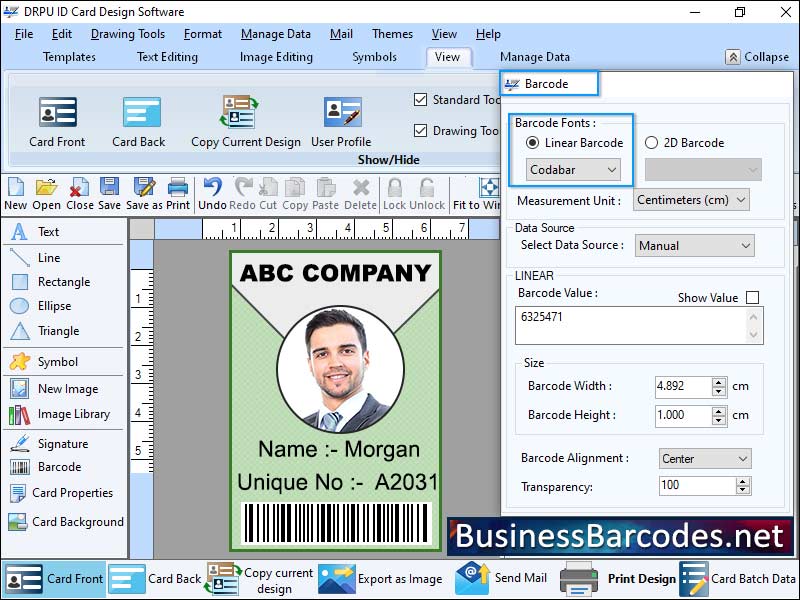 |
|
How you can incorporate barcodes or QR codes into ID badge printing? Barcodes and QR codes can encode various types of data, including identification numbers, employee or student details, and access privileges. To create ID badges, design a space for the barcode or QR code, which should be large enough for easy scanning. Use ID badge software that supports barcode or QR code generation, which can be customized to fit the badge's design. Integrate the encoded data with the badge design elements, linking the code to a specific data source. Print the badges along with the encoded barcodes or QR codes, ensuring high-quality printing. Test and verify the codes using scanners or mobile devices. Integrating barcodes or QR codes into ID badges simplifies the identification process, reduces manual errors, and enhances operational efficiency. * How you can create custom ID badge designs? Custom ID badge designs can be created by following a process that involves determining the purpose and requirements of the badge, designing the layout, choosing design software, customizing the design, adding necessary information, and considering security features. The design should also include necessary information such as employee name, photo, job title, and any additional details required by the organization. Security features, such as holograms, barcodes, QR codes, or magnetic stripes, can be added for access control, tracking, or authentication. The design should be reviewed and proofread before finalizing, and the badges should be tested and evaluated to ensure they meet expectations.*Common types of ID badge holders available: 1-Vinyl badge holders are the most popular and widely used type. They are transparent plastic sleeves that securely hold the ID card. 2-Arm band badge holders are worn around the upper arm, making them ideal for situations were wearing a lanyard.
|
|
Version:
6.9.2
Release Date:
02/14/2024
Size:
6492 KB
Platform:
Windows 11,Windows 10,Windows 10 x64,Windows 8,Win7x32,Win7x64,WinVista,WinVista x64,WinXP,Other
|
Program type:
Shareware
Cost: $49
Online order: purchase
Review: Click here
|
|
Requirements: Any Windows
|
|
|
|
|
|
