|
Professional ID Badge Design Software 7.2.2 
|
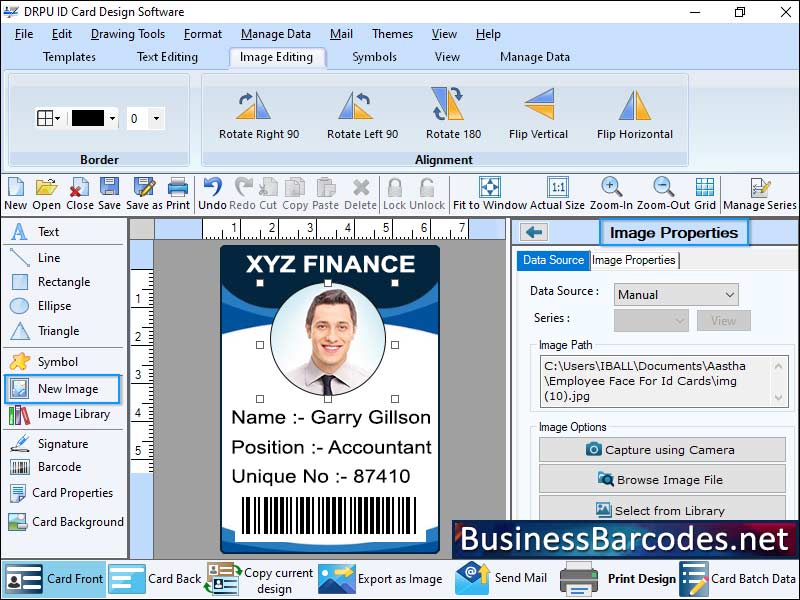 |
|
How can you add a photo to your ID badge design? To create an ID badge, first capture a clear, well-lit photo of the individual, ensuring a neutral background and direct face. Prepare the photo by cropping it to the desired size and adjusting brightness, contrast, or colour. Design the ID badge layout using graphic design software or tools, resizing it to fit the designated area. Edit the photo to remove the background for a clean look. Insert the photo into the layout, aligning it properly to maintain visual aesthetics. Place the photo in the upper portion of the badge, usually the left or right corner. Finalize the design by incorporating other information, such as the person's name, title, employee number, or department. Add security features if needed. Print the badges using an ID card printer, ensuring appropriate settings and high-quality materials. Use high-quality printing materials, like PVC cards, for durability and longevity. *Detailed explanation of the information that should be included on an ID badge: ID badges are essential for identifying individuals within an organization. They should display the individual's full name, a recent photograph, their job title or position, the company or organization logo, their employee ID number, their department or division name, the validity or expiry date, access levels or permissions, contact information, additional security features, and emergency information. The badge should be clear, well-lit, and easily recognizable. The company or organization logo represents the individual's legitimacy and affiliation with a specific entity. The department or division name helps identify the individual's specific area of responsibility. The badge should also include a validity or expiry date to ensure the badge remains current.
|
|
Version:
7.2.2
Release Date:
02/14/2024
Size:
6492 KB
Platform:
Windows 11,Windows 10,Windows 10 x64,Windows 8,Win7x32,Win7x64,WinVista,WinVista x64,WinXP,Other
|
Program type:
Shareware
Cost: $69
Online order: purchase
Review: Click here
|
|
Requirements: Any Windows
|
|
|
|
|
|
