|
Application for ID Card Printing 10.7 
|
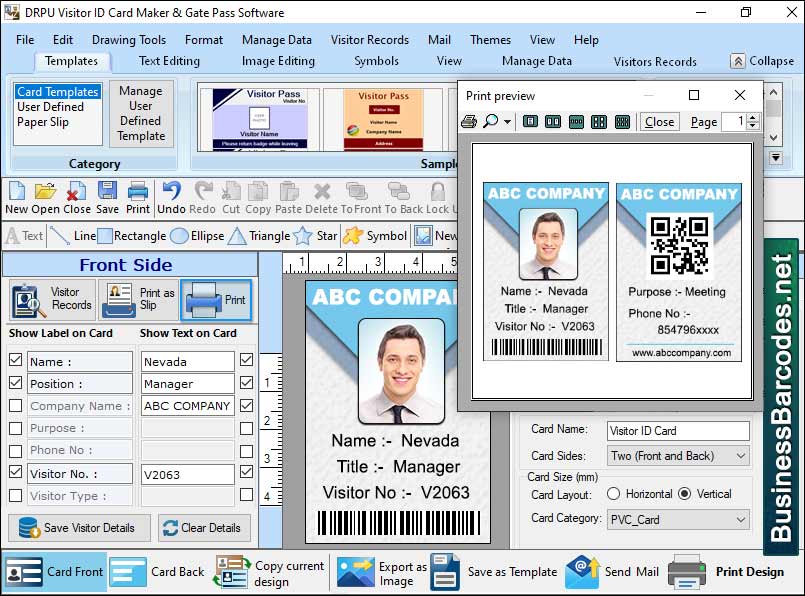 |
|
How many types of printers are used with a visitor ID card maker? *Direct-to-Card (DTC) Printers: -DTC printers are popular for visitor ID card production, using thermal transfer printing to transfer ink onto PVC or composite plastic cards. DTC printers are compatible with most visitor ID card makers and provide numerous benefits. DTC printers produce high-quality ID cards with sharp images, vibrant colours, and clear text, ensuring professional-looking visitor badges with detailed graphics and intricate designs. DTC printers are a cost-effective option for organizations with moderate printing volumes due to their generally affordable nature. *Retransfer Printers:-Retransfer printers, also known as reverse transfer or high-definition printers, are a viable alternative for visitor ID card production. Retransfer printers offer superior print quality, surpassing those of DTC printers. Retransfer printer’s offer dual-sided printing, enabling organizations to add branding or additional information to visitor ID cards, enhancing their functionality and aesthetics. *Inkjet Printers:-Inkjet printers are compatible with visitor ID card makers, use liquid ink to create images and text on card surfaces, and it’s commonly used for document printing. Inkjet printers are capable of producing high-quality prints with sharp text and vibrant colours. Inkjet printers are cost-effective compared to DTC and retransfer printers, making them an ideal choice for organizations with limited budgets or low printing volumes. Is it possible to use a visitor ID card maker to print on both sides of the card? Yes, visitor ID card maker can print on both sides, depending on the card maker's capabilities and the printer used.*Dual-Sided Printing Capability:-Visitor ID card maker that supports dual-sided printing is required to print on both sides of the card. *Printer Compatibility:-To utilize card maker, you will need a compatible printer which supports dual-sided printing.
|
|
Version:
10.7
Release Date:
02/12/2024
Size:
9222 KB
Platform:
Windows 11,Windows 10,Windows 10 x64,Windows 8,Win7x32,Win7x64,WinVista,WinVista x64,WinXP,Other
|
Program type:
Shareware
Cost: $69
Online order: purchase
Review: Click here
|
|
Requirements: Any Windows
|
|
|
|
|
|
