|
Readability of LOGMARS Barcode Labels 7.4.9.1 
|
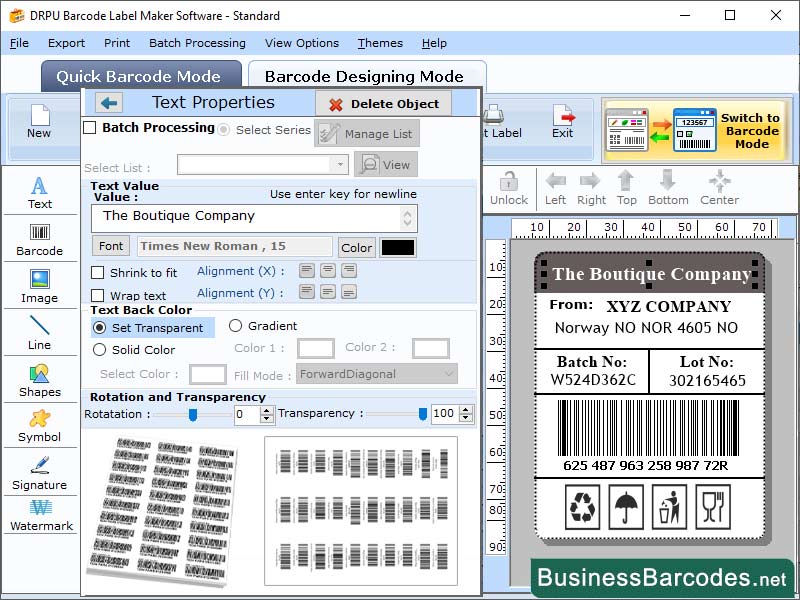 |
|
Printing mechanism of the LOGMARS barcode labels: Have a look here to know about the printing of LOGMARS labels: *Choose a barcode printer: Firstly, choose a reliable printer to print a LOGMARS barcode. There are various of barcode printers available from variety of desktop printers to industrial printers. It is essential to choose a printer which enables user to produce high-quality barcodes labels and also functionable with the software that is used to produce the barcode labels. *Choose right label: After choosing a reliable printer, the forward step is to choose the correct label for the desirable application. These barcodes labels are mainly printed on white labels that are of 1.5 inches wider and 1 inch taller. *Generate and testing of barcode: It is essential that the barcode must be generated by using an enhanced barcode generator tool before the printing of label. Also, before printing the barcode on the proper label, it is important to test the print of the barcode on a plain surface of paper. *Print and verify the barcode: After the printing testing has been successfully done, the barcode could be printed on the label. LOGMARS barcode verification tools check the barcode picture to make sure that the label fulfil all the quality standards and can be read easily by a scanner. Limitation of LOGMARS barcode: *Line-of-sight required: One of the most basic limitations of working of LOGMARS barcode is that a line-of-sight is required between the barcode scanning tool and the label. It means that the barcode should be visible in order to scan properly by the scanner. *Barcode Orientation: Label orientation could also be a limitation of LOGMARS barcode. These barcodes require a particular orientation in order to be scanned by the scanner machine. *Cost: LOGMARS barcode labels scanning mechanism can be costly to implement of the labelling products.
|
|
Version:
7.4.9.1
Release Date:
02/05/2024
Size:
7462 KB
Platform:
Windows 11,Windows 10,Windows 10 x64,Windows 8,Win7x32,Win7x64,WinVista,WinVista x64,WinXP,Other
|
Program type:
Shareware
Cost: $45
Online order: purchase
Review: Click here
|
|
Requirements: Any Windows
|
|
|
|
|
|
