|
Generate Product Label Software 10.2.4 
|
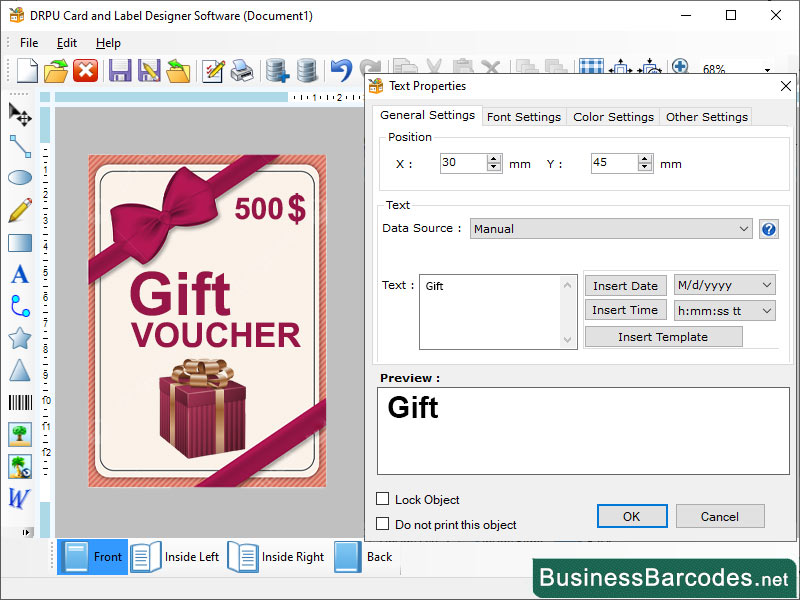 |
|
Import and export label using label designer software: Importing label design is the process of bringing a label design created on another program into the label designer software. *Open label designing software on your computer. *Click on file menu and selecting import by using shortcut key “Ctrl+I”. *Select label design file which you want to import when file is saved select file type in file dialog box. *Select specific design you want to import, size of label, or the placement of design on the label. Select appropriate import option click import button to complete the process. label design should now be imported into the label designer software, ready for editing. Exporting label designs is the process of saving a label design created within the label designer software to be used on another program. *Open the label design that you want to export. selecting the file from the software “File” menu or by double-clicking on the file from the file explorer. * You need to access the export function within the label designer software. clicking on the “File” menu and selecting “Export” or by using a keyboard shortcut like “Ctrl+E.” You need to choose the file type you want to export the label design. * Selecting the quality of the exported image, the size of the exported image, or the location where the exported file will be saved. * After selecting the appropriate export options, click the “Export” button to complete the export process. Practices for design label: Software select the printing requirements for your label stock, and adjust your design accordingly. Software using contrasting colors to create labels that stand out and grab the attention of consumers. Software uses bold, bright colors sparingly to draw attention to important elements of your design, such as your product name. Label designer software programs have built-in tools for preparing your design for printing. Software allows you to see how your label will look before printing.
|
|
Version:
10.2.4
Release Date:
02/05/2024
Size:
6658 KB
Platform:
Windows 11,Windows 10,Windows 10 x64,Windows 8,Win7x32,Win7x64,WinVista,WinVista x64,WinXP,Other
|
Program type:
Shareware
Cost: $45
Online order: purchase
Review: Click here
|
|
Requirements: Any Windows
|
|
|
|
|
|
