|
Bulk SMS Messaging Tool 3.8.2.3 
|
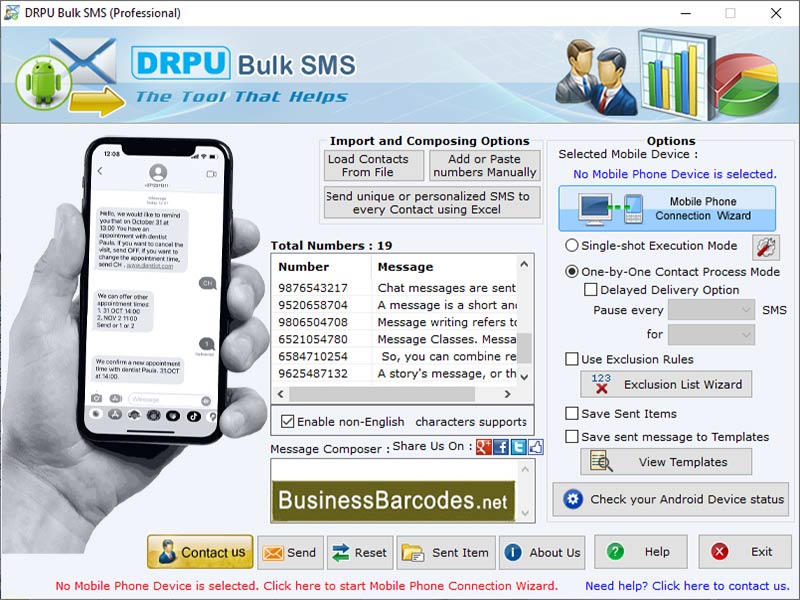 |
|
*Write steps how you can send messages on international number: 1-Select bulk SMS gateway service provider that offers international messaging services. Ensure the provider support the countries you want to send messages. 2-Signup for an account on their platform. After registration you will receive API credentials it will use for authenticate request when sending messages via API credentials. 3- Integrate bulk SMS gateways Api into your system. The integration involves making http request to gateway endpoints with following parameters including recipient’s number, content etc.4-Phone number for international destination formatted correctly. Include country code at beginning of number with leading zero or any special characters. 5-Bulk SMS gateway usually have mechanism in place to automatically filter out DND number to comply with local regulations. 6- After sending SMS messages bulk SMS gateway will deliver them to respective international number. Gateway will provide delivery reports,indicating message is successfully delivered or not.7-Implement proper handling in your application to handle in cases when message is not delivered successfully .8-Beware of comply with local and international guidelines regarding SMS marketing and data privacy. *Some common types of customer support:1-Email and phone support: User can submit issues via email and support team response and give valuable solution. User can call destinated support hotline to speak directly with customer support representatives. Live chat support and video tutorials: Providers offer live chat support on their websites with in their web portals. User can easily interact with support agents. Providers may also offer video tutorials to guide user through the setup and usage of services. Online support tickets and communities: User can submit support tickets through providers website.
|
|
Version:
3.8.2.3
Release Date:
01/28/2024
Size:
6582 KB
Platform:
Windows 11,Windows 10,Windows 10 x64,Windows 8,Win7x32,Win7x64,WinVista,WinVista x64,WinXP,Other
|
Program type:
Shareware
Cost: $45
Online order: purchase
Review: Click here
|
|
Requirements: Any Windows
|
|
|
|
|
|
