|
Data Recovery Software for Mac OS 6.1.2.2 
|
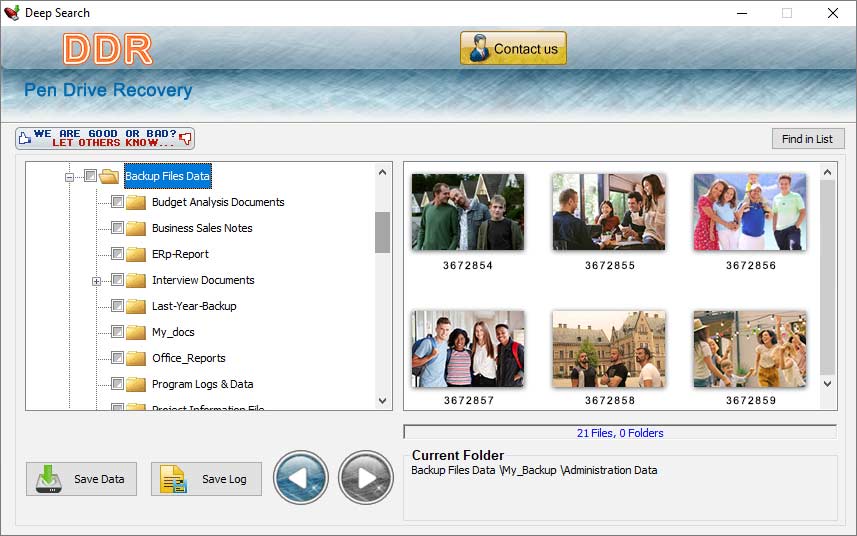 |
|
Steps to recover the data form pen drive using Mac USB drive Data recovery software-:
*Install Pen Drive Data Recovery Software for Mac -: Firstly, download and install The Mac Drive Data Recovery Tool to recover the data.
*Connect the USB drive on your Mac-: After completing the installation, connect the USB to your Mac. Select the USB device from the application disk list.
*Scan the flash drive to recover data -: After selecting, user click on the next button and the software scans all deleted data. Software displays the scanned data on the computer screen.
*Browsing and selecting folder-: User can select a specific folder, which they want to recover it. With the help of the browsing option, a user can select a folder to save the recovered data.
*Perform the recovery with the selected items-: After selecting, the scanned folder or file user can perform recovery process. Software recovers the select data in less time.
Cause of data loss in a pen drive-:
*Immediate power loss-: Immediate power loss is the major reason for the data loss, because in this condition file transferring process is not completed. Therefore, user will lose the data.
*Hardware damage-:If a USB drive is physically damaged, then we also lost data.
*USB connection issue-:The physical connection between the computer and the USB can cause data loss because the transferring process is incomplete without a properly connected connection.
*File system error-: Storing device also saves the data according to the file system. If a file is corrupt, then you lost the data.
Key feature of the Pen drive data recovery tool-:
*Application restores photos and videos without harming of the original data.
*Program recover data for many USB drive storage like Pen drive, Jump drive, USB key drive, USB memory card, USB flash drive etc.
*The tool has all major capabilities such as 256MB, 128MB, 512MB, and higher capability to recover data.
|
|
Version:
6.1.2.2
Release Date:
09/26/2022
Size:
3782 KB
Platform:
Mac OS 12,MacOS 11,MacOS 10.12,MacOS 10.13,Mac OS 10.14,MacOS 10.15,Mac OS X,other Apple Mac OS
|
Program type:
Shareware
Cost: $45
Online order: purchase
Review: Click here
|
|
Requirements: All Apple Mac Operating Systems
|
|
|
|
|
|
