|
Aiseesoft iPhone Password Manager 1.0.10 
|
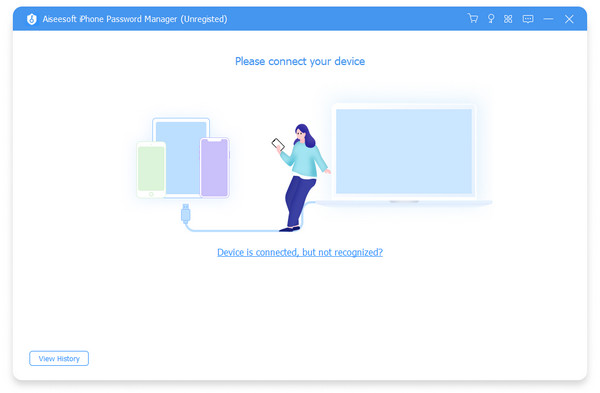 |
|
Aiseesoft iPhone Password Manager is used to check all password information saved on your iOS devices. You can freely view and export your passwords that are sorted as Wi-Fi Account, Email Account, Apple ID, Web & APP passwords, Screen Time, and Credit Card on a PC.
Key features:
1. Strong keychain.
Aiseesoft iPhone Password Manager is a professional password management product. With this password keeper, it will save more time to find and organize your passwords. After connecting your iOS devices to PC, you can get all existing password data on your iOS devices in one click.
2. Share passwords conveniently.
Do you want to share Wi-Fi password to your friends? Just try this iPhone Password Manager. You can copy the Wi-Fi password or account information by right-clicking and then share it with your friends easily. This is especially useful when you forget the long Wi-Fi passwords. Also, you can export all the scanned passwords to your PC and save as CSV file.
3. Check Scan History.
Currently, many people own more than one iOS device, like iPhone, iPad, iMac. There are a lot of accounts and passwords to remember. Aiseesoft iPhone Password Manager can help you check the scan history records of any device as you like. What is more, we won't keep your personal data on iOS devices after scanning.
|
|
Version:
1.0.10
Release Date:
08/18/2022
Size:
1860 KB
Platform:
Win2000,WinXP,Win7 x32,Win7 x64,Windows 8,Windows 10,WinServer,WinOther,WinVista,WinVista x64
|
Program type:
Shareware
Cost: $15.96
Online order: purchase
Review: Click here
|
|
Requirements: CPU: 1GHz Intel/AMD CPU or above, RAM: 1G RAM or more
|
|
|
|
|
|
