|
Professional Enterprise Barcode Maker 9.2.3.4 
|
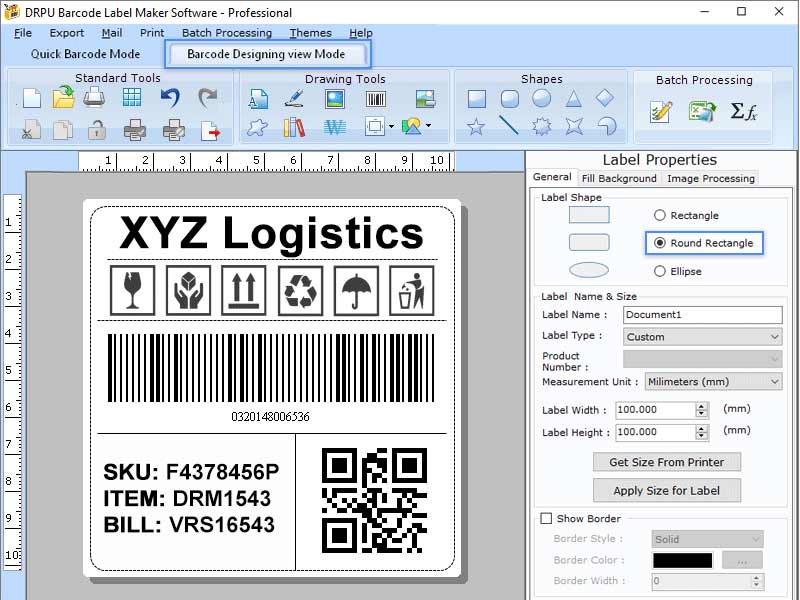 |
|
Windows Bulk Barcode Maker Program provides you to create multiple barcode labels at a minimal time using sequential, random or constant series option. User can save their information by managing batch processing series option for future use. Software has Quick and Barcode designing view mode for creating barcodes and labels which contains shipping address, logo, user information, company website, etc.
Here are some following steps for creating barcodes and labels:
Step1: Download and install Windows Barcode Maker Software.
Step 2: Go to select barcode technologies and type: User can create linear or 2D barcode by selecting the barcode fonts.
Step 3: Choose your label design: Select different images from images library option for design own barcode.
Step 4: Add Barcode label: By Inserting barcode header, barcode footer and barcode value manually or can import Excel, Text, and Word file. Batch series allows user to print multiple professional barcode labels with different sizes and text values.
Step 5: Click Quick mode or barcode designing view mode:
*Click on quick mode for creating own barcode stickers and tags. By enter the header or footer value and print the barcode as per user requirement.
*Click barcode designing view mode, user can create own barcode label in just easy steps. Barcode printing software generates label properties including label name, label size and many more.
Step 6: Print and preview your barcode: Software provides preview of your designer barcode before you executes the program. Print your personal barcode as per your wants.
Characteristic and features:
*Import wizard options to import excel file or text file.
*Advance print setting option to print barcode labels as per user requirements.
*Software provide option to save designer barcode image in different file formats like BMP, JPEG, TIFF, PNG , EXIF, BITMAP, GIF.
*Send Barcode labels with particular email Users address.
|
|
Version:
9.2.3.4
Release Date:
08/19/2022
Size:
5758 KB
Platform:
Windows 11,Windows 10,Windows 10 x64,Windows 8,Win7 x32,Win7 x64,WinVista,WinVista x64,WinXP,Other
|
Program type:
Shareware
Cost: $69
Online order: purchase
Review: Click here
|
|
Requirements: Any Windows
|
|
|
|
|
|
