|
Medical Equipment Labels Maker Software 9.2.3.2 
|
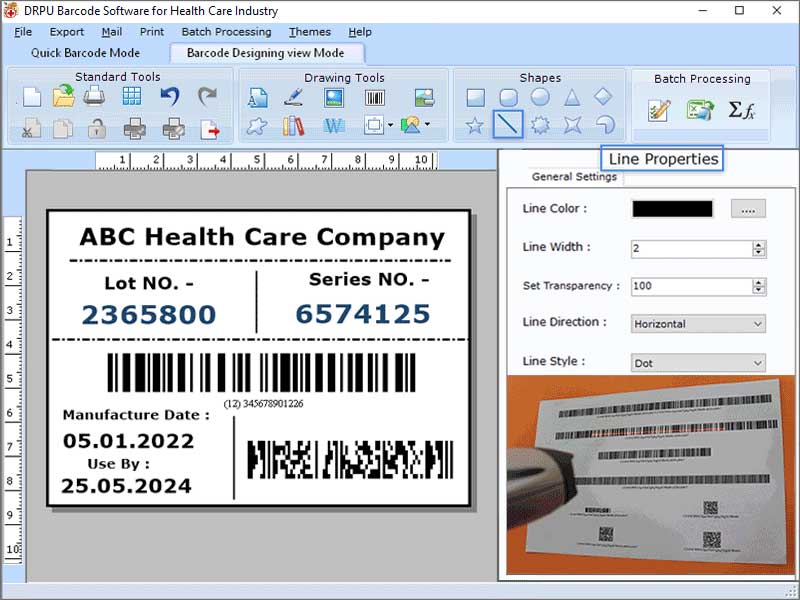 |
|
Software has batch processing option so user can generate multiple barcode labels with the help of MS-Excel and it also support excel data and bulk operation with live feature. Process to create healthcare industry barcode label using DRPU Barcode label maker software-
Step1: Install the Barcode Label Maker software for healthcare industry on your Windows.
Step2: Run the software on your laptop or pc
Step3: Choose Quick Barcode Mode or Barcode Designing View Mode to create healthcare barcode label
Step 3(a) quick barcode mode:
*Select Linear or 2D Barcode, as well as the barcode font user want to use for healthcare industry.
*Software allows the user to enter the barcode value and also align the barcode, header, and footer.
*User also changes the General settings, Font settings and Color settings as per the requirement.
Step 3(b) barcode designing view mode:
*Firstly user creates a new Barcode from the Drawing Tools menu.
*User can select Linear or 2D Barcode, as well as the barcode font
*Software also provide zoom option which have many options like actual size, Fit to window, Zoom in and Zoom out to make barcode clearly visible
*Software also provide signature and water mark option to make the barcode label unique
*Software has advanced designing tools like lines, ellipse, rectangle, star, arc, triangle, custom polygon, diamond etc.
Step4: Software also have batch processing option so user can generate multiple barcode labels with the help of MS-Excel and it also support excel data and bulk operation with live feature.
Step 5: To print the created healthcare barcode label, go to the print option and adjust the print settings. Software allows user to see labels in the format they desire, by pressing the print preview button.
Step 6: software export the healthcare barcode label as pdf or image file format.
Step 7: software has inbuilt email settings to send healthcare Barcode images at user defined email address.
|
|
Version:
9.2.3.2
Release Date:
07/18/2022
Size:
5842 KB
Platform:
Windows 11,Windows 10,Windows 10 x64,Windows 8,Win7 x32,Win7 x64,WinVista,WinVista x64,WinXP,Other
|
Program type:
Shareware
Cost: $49
Online order: purchase
Review: Click here
|
|
Requirements: Any Windows
|
|
|
|
|
|
