|
M-SPEAKER Server 1.0 
|
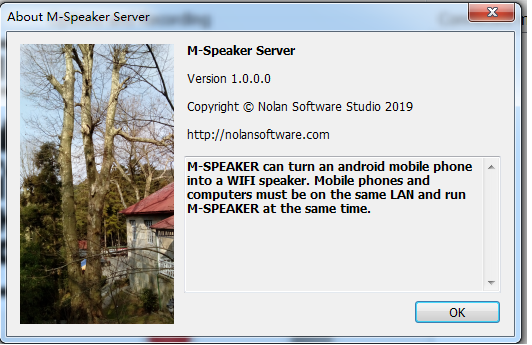 |
|
M-SPEAKER can turn an android mobile phone into a PC WiFi speaker. Mobile phones and computers must be on the same LAN and run M-SPEAKER at the same time.
It is free of charge for basic functions.
Why use M-SPEAKER?
If you have an old unused android smart phone, throw it away? In fact, you can turn it into a PC WiFi speaker with M-SPEAKER.
Every day, a large number of old mobile phones are abandoned, which is not only a waste, but also a kind of pollution. We should find ways to continue using these old mobile phones. In fact, they are some powerful computers. M-SPEAKER is one way to continue using these old mobile phones, which can turn your old mobile phone into a computer speaker.
Using steps
Step1:Install M-Speaker Server on your computer. The computer's operator system must be windown7/8/10 and must install .Net Framework 4.
Step2: Install M-Speaker on your android mobile phone.
Step3: Run M-Speaker Server on your computer at first.
Setp4:Run M-Speaker on your android mobile phone.
|
|
Version:
1.0
Release Date:
09/30/2019
Size:
13843 KB
Platform:
Win7 x32,Win7 x64
|
Program type:
Freeware
Cost: $0
Review: Click here
|
|
Requirements: This system needs the support of. NET Framework 4.0
|
|
|
|
|
|
