|
Get MS Word Change Font Change Font Size Bold Italic and more in Multiple Documents 9.0 
|
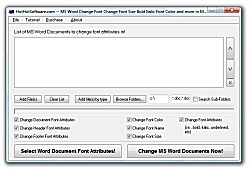 |
|
Do you have a number of different Microsoft Word Documents, but wish that there was an easy way to standarize all of your Microsoft Word Documents? Do you wish you could easily make them all have the same font size, or change all the headers or footer to contain the same font size Well, now you can! With this software, you can: Easily select any number of Microsoft Word Documents to change font attributes for! With a couple clicks on the mouse buttons, you can easily add Microsoft Word documents from any where on your harddrive! Even search for files recursively! Great to standardize documents! If you want to have all your documents having the same format (font size, font spacing), whether perhaps they are corporate documents, a number of essays for school, you can easily standarize them! Easily make headers and footers have the same formatting! Perhaps you have a number of corporate documents that have different font sizes and just don t look correctly when printed off? Well now, you can standarize that with the option to control the header/footer font information as well! Plus much more! Try out the software for yourself, and see how easy it is to change Microsoft Word font sizes, font attributes (such as bold/italic, etc) in any number of documents that you may have! Download the software now!
|
|
Version:
9.0
Release Date:
09/14/2011
Size:
2121 KB
Platform:
Win95,Win98,WinME,WinNT 4.x,WinXP,Windows2000
|
Program type:
Freeware
Cost: $0
Online order: purchase
Review: Click here
|
|
|
|
|
|
