|
Get Change Text Case of multiple text files to uppercase lowercase propercase or sentence case 9.0 
|
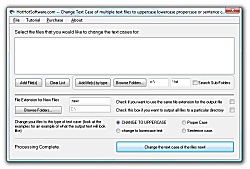 |
|
Do you have a bunch of text files, but that have improper case? Perhaps you cut and paste text from various internet sources, but now want it to look correct? If so, nbsp; then this automatic screenshot saver is for you! With this software: Easily re-organize your text files with the click of a button! No longer worry about having to manually go through text files by hand! With this software, simply click the button a couple of times and the software will correct the text case for you! Supports multiple case formats! This software supports changing text case to lowercase , UPPERCASE , Proper Case , or quot;Sentence case quot;. Great for changing legal documents to uppercase, programming text files, test text files, reformatting text you ve cut amp; paste from the internet, plus much more! nbsp; Easily select multiple files at once! You can select individual files, multiple files, and more! Option to choose what format files are output as! If you want to create multiple versions of the text files, or keep backup copies (just in case you want to review the changes), then this software supports that! Plus much more! Start using this software now to take control of your text files, and customize the case to how they should be!
|
|
Version:
9.0
Release Date:
09/08/2011
Size:
2121 KB
Platform:
Win95,Win98,WinME,WinNT 4.x,WinXP,Windows2000
|
Program type:
Freeware
Cost: $0
Online order: purchase
Review: Click here
|
|
|
|
|
|
