|
AFP to Image Converter 2.01 
|
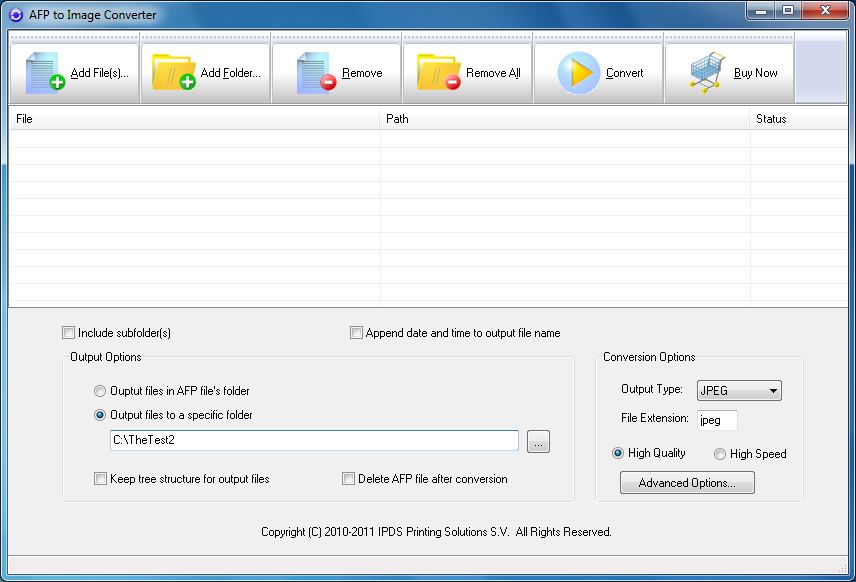 |
|
Convert AFP to several image formats page by page in batch on Microsoft Windows.
Features
Convert AFP to JPEG
Convert AFP to PNG
Convert AFP to BMP
Convert AFP to TIFF
Convert AFP to GIF
Convert AFP to FAX
Convert AFP to PSD
Convert AFP to PCX
Support for AFP to PBM, AFP to PGM, AFP to PNM, AFP to PPM conversion
Optimize AFP transform either by speed or by quality
Speedy conversion to efficiently handle production sized jobs
Maintain directory tree structure for AFP conversion
Delete or keep input files after conversion
Customize output file name with date and time information as prefix or suffix
Support 32bit full color conversion
Support RGB, CMYK, Device Gray color model
Support ICM intent and method
Sharpen image and graphics in output
Anti-aliasing for text and graphics
Image rotation
Adjustable image resolution for AFP to image conversion
RLE and DeltaRow Compression for Bitmap and PCL
Compress monochrome TIFF files with LZW Compression and PackBits Compression
Output 8-bit Grayscale, 12-bit RGB, 24-bit RGB, 48-bit RGB TIFF
Output 32-bit CMYK, 64-bit CMYK
Color separation of AFP page into four process colors, Cyan, Magenta, Yellow, Black, in four TIFF images
Support G4 Gray separation for AFP document page
Define Maximum Strip Size for FAX (G4 Encoding TIF)
Auto Adjust Width to align with standard paper sheets for FAX
Legacy support for CCITT RLE (G3 with EOL), G3 Encoding without EOL, and 2-D G3 Encoding
Support monochrome, grayscale, 16-color, 256-color, 24-bit (16.7 million color), 32-bit (true color) bitmap
Create 1-bit bitmap for CMYK separation
Create 8-bit bitmap for CMYK separation
Output Adobe Photoshop PSD file in either RGB or CMYK color space
Support 1-bit (bitonal), 4-bit (16 colors), 8-bit (grayscale), 8-bit (256 colors), 24-bit PNG
Create transparent PNG files (RGBA color with transparency, 32-bit)
Define custom background color for RGBA PNG
JPEG Quality support for JPG and JPEG files
|
|
Version:
2.01
Release Date:
09/02/2011
Size:
2324 KB
Platform:
Win2000,Win7 x32,Win7 x64,WinServer,WinVista,WinVista x64,WinXP
|
Program type:
Shareware
Cost: $899
Online order: purchase
Review: Click here
|
|
Requirements: Microsoft Windows 7/Vista/XP/2000 [x86/x64]
|
|
|
|
|
|
