|
iCoolsoft iPad Transfer 3.1.18 
|
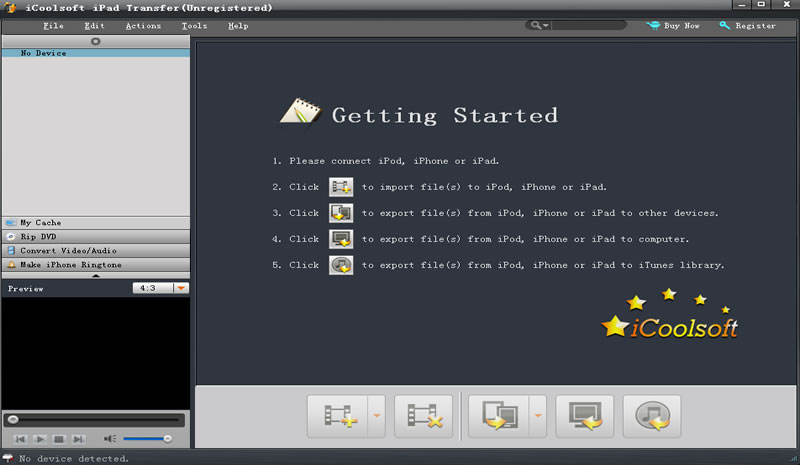 |
|
iCoolsoft iPad Transfer is the best iPad 2 tool to help you transfer video, audio and photo to iPad and backup all iPad files to computer. It even enables you to convert DVD, any video and audio file to iPad supported files, and load output files to iPad directly. Other devices like iPod, iTouch and iPhone are also supported.
This iPad Transfer enables you to easily enjoy all sorts of videos and songs on iPad, and backup iPad files and folders to hard disc without loss. It is the ideal iPad manager tool to help you use iPad in an easier way.
Supports transferring iPhone 4 files!
Feature
PC to iPad transfer
iCoolsoft iPad Transfer can import video, audio, photo files and folders from PC to iPad without iTunes. You can easily enjoy any multimedia file on your iPad.
iPad to PC transfer
This tool can help you copy iPad movies, songs and photos back to computer, so that you can easily backup all your iPad files, and share iPad contents with a new PC.
DVD, video, audio to iPad converter
Besides the iPad supported video, audio format, other resources like DVD disc, any format of video, audio files are also supported by this powerful tool, which can convert all files to iPad supported format and import output files to iPad directly.
iPad transfer as well as iPod, iPhone transfer
This tool supports all Apple devices, including all versions of iPad, iPod, iPod nano, iPod touch, iPod classic, iPhone, iPhone 4 and so on.
More features
Handy search function can help you search files in the category of Name, Album, Artist, Genre, etc. This tool lists detailed information of your iPad like type, format, version, capacity, etc. It can achieve the fastest speed to transfer files between iPad and computer.
|
|
Version:
3.1.18
Release Date:
08/31/2010
Size:
29528 KB
Platform:
Win2000,Win7 x32,Win7 x64,Win98,WinMobile,WinOther,WinServer,WinVista,WinVista x64,WinXP,Other
|
Program type:
Shareware
Cost: $25.00
Online order: purchase
Review: Click here
|
|
Requirements: 800MHz Intel/AMD processor or above; 256MB RAM; 30MB space for installation
|
|
|
|
|
|
