|
4Easysoft DVD to DivX Suite 3.1.06 
|
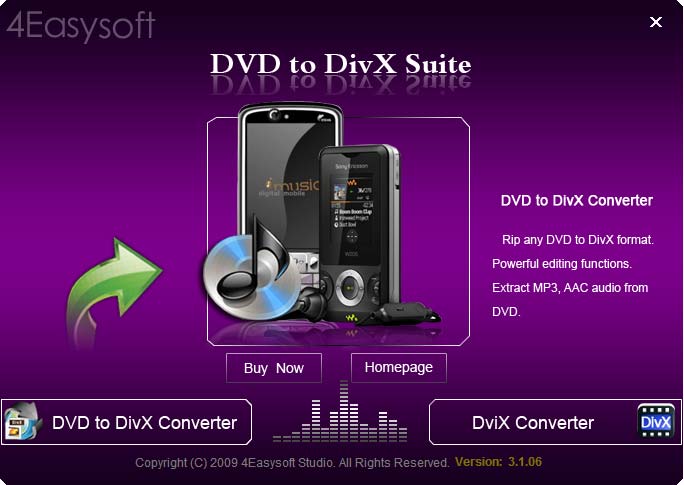 |
|
4Easysoft DVD to DivX Suite integrates DVD to DivX Converter and DivX Converter into the single tool, therefore it possesses two functions of converting DVD to DivX and converting DivX to any other video and audio formats. The output video from DVD can be played well on Xbox 360, PS3, iRiver, Creative Zen, Archos and more. It can maintain the output video relatively high visual quality as original files.
Key Features
1Adjust frame size to fit for your player
This suite tool provides three ways to crop screen size, select Full Screen, Keep Original, 16:9, 4:3 mode to suit your player play region, or drag and drop the play region line on the screen, or drag the bar.
2.Improve output video effect
With 4Easysoft DVD to DivX Suite, you can adjust the output video effect by dragging the Brightness, Contrast, Saturation and Volume adjustment bars.
3.Deinterlacing
When you convert the interlaced video formats such as 720i, 1080i to obtain better output videos, you can check the "Deinterlacing" function to avoid mosaics on the picture.
4.Get any time-length video clips
Convert any part of your DVD video by dragging the slide bar or setting start and end time with the Trim function.
5.Set exact output parameters
Detailed setting parameters as video Encoder, Resolution, Frame Rate, Video Bitrate, audio Encoder, Sample Rate, Channel, Audio Bitrate are also provided.
6.Capture favorite picture
Snapshot the picture if you like it when previewing
7.Join into one
It is convenient for you to enjoy one successive videos only checking "Merge into one file" box.
|
|
Version:
3.1.06
Release Date:
10/27/2009
Size:
9082 KB
Platform:
WinNT 4.x,Windows2000,WinXP,Windows2003,Windows Vista Starter,Windows Vista Home Basic,Windows Vista
|
Program type:
Shareware
Cost: $27.95
Online order: 
Review: Click here
|
|
Requirements: 800MHz Intel or AMD CPU, or above; 512MB RAM or more
|
|
|
|
|
|
