|
Tipard Sony Ericsson Video Converter 4.1.12 
|
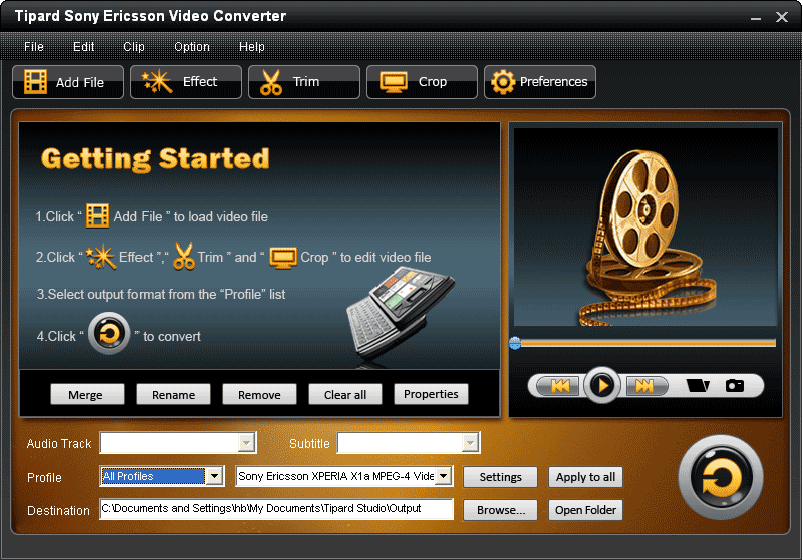 |
|
Tipard Sony Ericsson Video Converter is a Sony Ericsson video software to convert general video like MPG, MPEG, MPEG2, SWF, FLV, VOB, MOD, MP4, H.264, M4V, AVI, WMV, 3GP, 3GPP, MOV, DivX, XviD, QuickTime Video, DV, MJPG, MJPEG, MPV to Sony Ericsson video. More pleasantly, enjoy the HD video on the go, thanks to the HD video decoder of Tipard Sony Ericsson Video Converter. Plus, this Video Converter for Sony Ericsson gives you a way to navigate your music, since it owns the function to convert audio and take out audio from videos to MP3, M4A, WAV, WMA audio.
Key Functions:
1. Support general video and HD video to Sony Ericsson video - Sony Ericsson Converter
Convert MPG, MPEG, MPEG2, SWF, FLV, VOB, MOD, MP4, H.264, M4V, AVI, WMV, 3GP, 3GPP, MOV, DivX, XviD, QuickTime Video, DV, MJPG, MJPEG, MPV, and HD video to Sony Ericsson video
2. Take out audio from video and convert audior
Meet your needs to extract audio from videos or convert audio to MP3, M4A, WAV, WMA for your ease music enjoyment.
3. Set video effect
Tipard Sony Ericsson Video Converter allows you to set the video Brightness, Contrast, Saturation.
4. Provide Deinterlacing function
Using this Sony Ericsson Converter, it helps you to convert interlaced video to the progressive video, this function can optimize the video effect.
5. Trim your video length
6. Crop the play region
7. Make use of watermark
Tipard Sony Ericsson Video Converter allows you to add text and picture to video. Text could be customized from font-family, font-size, font-style and picture from size, position, transparency.
8. Merge into one file
Provide to join your separated video files into one file. Select all files you want to convert at the same time and click Merge to generate a successive file.
9. Audio track and subtitle
10. Customize output settings
Set the Video Encoder, Resolution, Frame Rate, Video Bitrate. You can also directly input your own resolution.
|
|
Version:
4.1.12
Release Date:
12/29/2009
Size:
7536 KB
Platform:
WinNT 4.x,Windows2000,WinXP,Windows2003,Windows Vista Starter,Windows Vista Home Basic,Windows Vista
|
Program type:
Shareware
Cost: $20
Online order: 
Review: Click here
|
|
Requirements: 800MHz Intel or AMD CPU, or above; 512MB RAM or more
|
|
|
|
|
|
