|
Free FLV Converter for Mac 1.1.22 
|
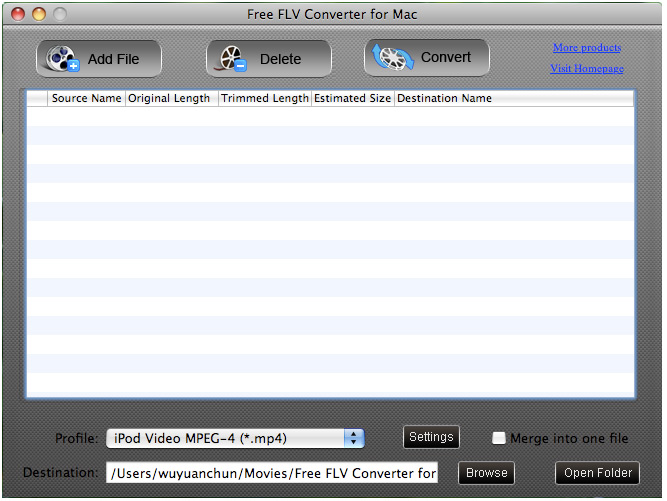 |
|
Free FLV Converter for Mac is a fast and easy-to-use Mac FLV converter software, which can convert FLV videos to all popular video formats, such as convert FLV to AVI, WMV, MP4, MPEG, MPG, MPEG2, VOB, M4V, RMVB, ASF, MKV, 3GP, 3G2, MP3, etc with excellent image/sound quality.
Free FLV Converter for Mac is not only a Free Mac FLV converter but also a Mac YouTube Video Converter which can convert YouTube videos to all popular portable devices, such as iPod, iPhone, Sandisk Sansa, PSP, Nokia, Zune, Creative Zen, Archos, Sony Walkman, PS3, Blackberry, Pocket PC, etc.
Free FLV Converter for Mac also provides a lot of professional video preference settings. You can set encoding parameters including resolution, bitrate, frame rate, aspect ratio to get the best video quality and video size.
With very simple setting, Free FLV Converter for Mac can convert FLV files fast and easily!
Overview:
1.Easy-to-use
Only a few clicks to complete the conversion with supervising the whole process on real time.
2.All Encoders and Decoders are built in
This Free FLV Converter for Mac fully support all popular video and audio formats.
3.Fastest Conversion Speed
This Free FLV Converter for Mac provides the fastest conversion speed (>500%), completely support dual core CPU.
Key Features:
1.Customize the video preferences to cater (for) your needs
You can set encoding parameters including resolution, bitrate, frame rate, aspect ratio to get the best video quality and video size.
2.Convert FLV and Youtube Videos to all popular video formats
Free FLV Converter for Mac could easily convert FLV and Youtube Videos to all popular video formats such as MPG, MPEG, MPEG2, VOB, MP4, M4V, RM, RMVB, WMV, ASF, MKV, AVI, 3GP, 3G2, etc with high speed and excellent image/sound quality.
3.Merge files into one
If you want to merge the selected contents into one file, you can check the "Merge into one file" option. As default the merged file is named after the first selected file.
|
|
Version:
1.1.22
Release Date:
05/07/2009
Size:
19865 KB
Platform:
MAC 68k,Mac PPC,Mac OS 9,Mac OS X,Mac OS X 10.1,Mac OS X 10.2,Mac OS X 10.3,Mac OS X 10.4,Mac OS X 1
|
Program type:
Freeware
Cost: $0
Review: Click here
|
|
Requirements: MAC OS X and higher operating system, 128M memory
|
|
|
|
|
|
