|
Any to Icon 3.31 
|
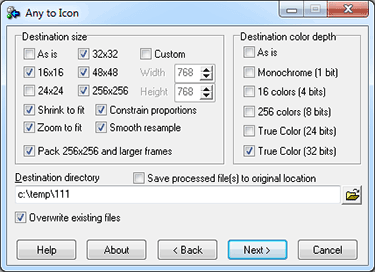 |
|
If what you crave for is a pain-free ability to create your own icons, then Any to Icon may be the way to go. This slim application provides you with a handy conversion wizard to produce multi-resolution Windows icons from images and Mac OS icons. Images may come in a variety of formats, including BMP, WBMP, JPEG, GIF, PNG, PSD, TIFF, XPM, XBM, ANI, and CUR. In addition to icon creation, Any to Icon gives you an extra ability to extract icons from folders and libraries to save them as individual icons in folders of your choice.
Creating icons with Any to Icon is remarkably easy and does not require any advanced knowledge of computers, or graphic design. The program offers you a wizard that guides you through all icon conversion stages in a point-and-click fashion. Simply select a file, or a folder with images, customize icon output settings that include icon size, color depth, transparency, and specify a destination folder. Based on these settings, the converter automatically produces an icon or a set of icons in a blink of an eye. For your convenience, Any to Icon supports drag-and-drop for adding image files from Windows Explorer with a mouse.
|
|
Version:
3.31
Release Date:
01/15/2007
Size:
1061 KB
Platform:
Win95,Win98,WinME,WinXP,WinNT 4.x,Windows2000,Windows2003
|
Program type:
Shareware
Cost: $24.95
Online order: purchase
Review: Click here
|
|
Requirements: 32MB RAM, Pentium-233 MHz, 5MB HDD
|
|
|
|
|
|
