|
Tipard MP4 Video Converter 4.0.16 
|
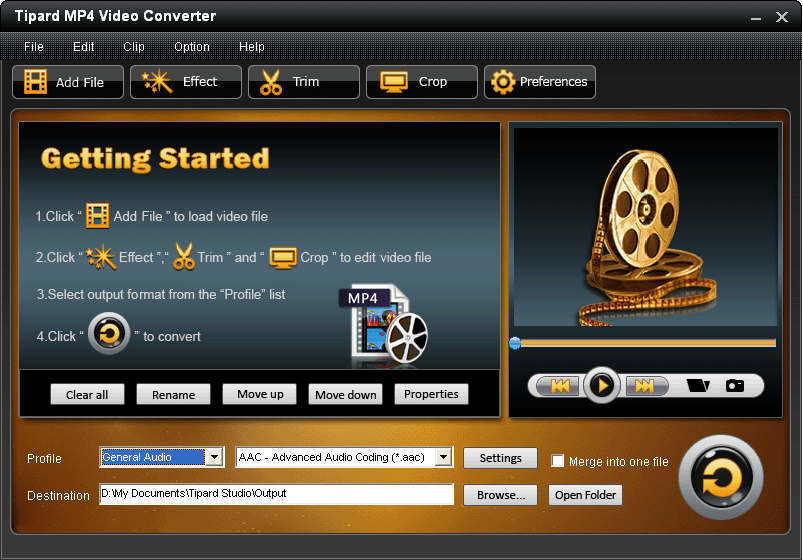 |
|
Tipard MP4 Video Converter is an all-in-one video to MP4 converter for all MP4 players, such as iPod, iPod Touch, iPod Nano, iPhone(3G), PSP, PS3, Creative Zen, Zune, Zune 2, iRiver, Archos, Gphone, Sony XPERIA, BlackBerry etc. It can convert nearly all video formats MPG, MPEG, MPEG2, SWF, FLV, DivX, XviD, Quciktime Video, DV, MJPG, MJPEG, MPV, etc to MP4, AVI, MOV, such as convert AVI to MP4, MPEG to MP4, VOB to MP4, convert Youtube videos to MP4, even HD videos(TS, MTS, M2TS, HD MPEG 2, HD MEG4, HD WMV, HD MOV, HD H.264, HD RM, etc) to MP4. This best MP4 Video Converter can also extract audio from video formats to convert audios to general audios (AAC, AC3, AIFF,AMR, AU, MP3, etc ) and lossless audios(FLAC, WAV, WMA).
Key Functions:
1. Convert all video and audio formats, and HD videos to MP4
Tipard MP4 Video Converter gives you a hand to convert all videos to MP4, MOV, AVI video formats, even from the High Definination videos.
2. Convert audios or extract audio from video to general audios and lossless audios
Tipard MP4 Video Converter makes it easy to convert all popular audio files or extract audio from videos to general audios (AAC, AC3, AIFF,AMR, AU, MP3, M4A, MP2, OGG, WMA, WAV) and lossless audios(FLAC, WAV, WMA).
3. Set video effect
Tipard MP4 Video Converter allows you to set the video Brightness, Contrast, Saturation.
4. Set Deinterlacing
Tipard MP4 Video Converter helps you to convert interlaced video to the progressive video, this function can optimize the video effect.
5.Trim your video length.
Clip any segment of your video exactly.
6. Crop the play region
Adjust the playing region of the video to fit for your player and your favor.
7. Merge into one file
Provide to join several video files into only one file.
8. Customize output settings
Set the Video Encoder, Resolution, Frame Rate, Video Bitrate; set the Audio Encoder, Sample Rate, Channels, Audio Bitrate.
|
|
Version:
4.0.16
Release Date:
10/21/2009
Size:
6021 KB
Platform:
WinNT 4.x,Windows2000,WinXP,Windows2003,Windows Vista Starter,Windows Vista Home Basic,Windows Vista
|
Program type:
Shareware
Cost: $29
Online order: 
Review: Click here
|
|
Requirements: 800MHz Intel or AMD CPU, or above; 512MB RAM or more
|
|
|
|
|
|
