|
RM-to-MP3-Converter 2.0 
|
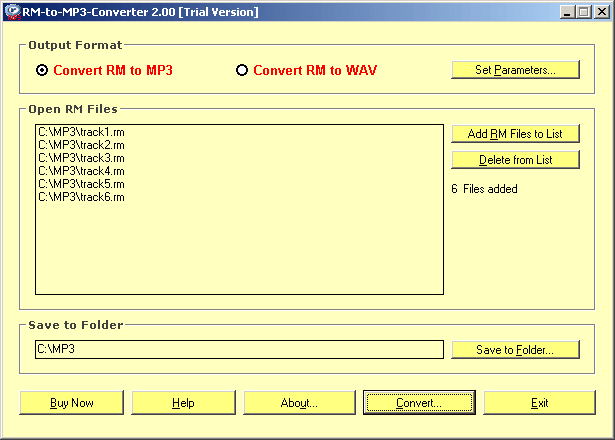 |
|
RM-to-MP3-Converter is for converting RM files (Real Media Files: *.rm, *.rmvb, *.ram, *.ra, *.rmj, etc.) to MP3 files in batch mode. It can also convert RM to WAV.
RM-to-MP3-Converter 2.0 is free to try before buy. You may download a free trial version before order that you can feel all the features of RM-to-MP3-Converter 2.0. The only difference between a trial version and a full one is that the trial version will only convert half of a file (50% of a file), while a full version will have no this limit.
How to convert RM to MP3?
To convert RM to MP3, do according to the below steps:
Launch the software RM-to-MP3-Converter from your computer's "Start > Programs"
Select the optional item "Convert RM to MP3" on the window
Click the button "Set Parameters..." to set MP3 options and save it.
Click the button "Add RM Files to List" to browse and select RM files into the list box
Click the button "Save to Folder..." to browse and select a folder for saving output files.
Click the button "Convert..." to open the converting dialog.
Click the button "Start" on the converting dialog to start converting RM to MP3 and waitting for the procedure to be finished.
How to convert RM to WAV?
To convert RM to WAV, do the same steps as converting RM to MP3 except the following steps:
In the 2nd step, it should be choosed as "Convert RM to WAV".
In the 3rd step, it should be set WAV options rather than MP3.
|
|
Version:
2.0
Release Date:
08/16/2006
Size:
1699 KB
Platform:
Win 3.1x,Win95,Win98,WinME,WinNT 3.x,WinNT 4.x,Windows2000,WinXP,Windows2003
|
Program type:
Shareware
Cost: $24.95
Online order: 
Review: Click here
|
|
Requirements: Pentium 166,32 MB of RAM
|
|
|
|
|
|
