|
Lomsel EasyINI 1.03 
|
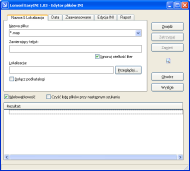 |
|
Lomsel EasyINI is a multi INI editor. If you want edit one INI file or many INI files at once this is a program you are looking for. You can use many file filter options to search for INI files and change their values in ini sections. You can check all results in a log box. Program has a nice looking interface and is easy to use.
Step by step:
Find INI files. To do this you can go to: "Name $ Location", "Date", "Advanced" tabs. After then click 'Find'.
In a 'Filename" box ('Name & Location' tab) you can insert a filename to a list by pressing Enter. To delete any item right-click and choose delete command from a context manu.
Go to a "Edit INI" tab then enter a section name, key and a new value. In a section box please do not write ([ ]). Notice: Boxes are case sensitive.
INI file structure:
- [SECTION NAME] --> section name
- key=value
Click on 'Replace' button. All files in a result list will be changed. If you want to change values in one file please click on 'Open' button and then choose your ini file:
Result list:
Only files in the result list will be edited (you don't have to tick files in the list to edit them). To edit file list right-click and use a context menu.
A report will be written on a "Log" tab.
|
|
Version:
1.03
Release Date:
08/27/2005
Size:
816 KB
Platform:
WinXP,WinNT 4.x,Windows2000
|
Program type:
Freeware
Cost: $0
Review: Click here
|
|
|
|
|
|
