|
Sib Icon Extractor 3.0 
|
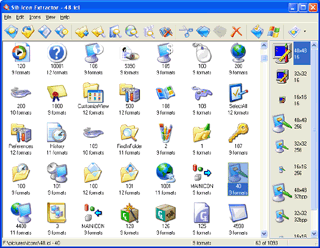 |
|
Sib Icon Extractor is a handy tool for any fashion-conscious user. It allows you to scan and extract icons from virtually any location, be it a local file or folder, zip-archive, rar-archive, Mac OS file or a website. Collected icons are stored in libraries where you can easily sort or locate them and view detailed information about each icon.
You can choose to view collected icons in various display modes, for example, 16x16, 32x32, 48x48, Monochrome, 16 Colors, 256 Colors or True Color. Added to this is the ability to export icons to ICO, PNG, JPG, CUR, GIF, XPM and BMP file formats; archive icons in ZIP files, delete duplicate icons and split icon libraries into individual icon files.
Sib Icon Extractor also enables you to customize the look of Window by replacing default icons with the new and trendy ones. You can change the icons of your desktop, start menu, drives, folders and customize a wide variety of desktop settings. By replacing standard icons, you can give your desktop a more personalized and stylish look.
The program has a classic, one-window interface where all commands and operations can be easily located on the toolbar when you need them. Icons are displayed in the main window with the detailed information about their source, format, and number. Thanks to the simple interface architecture, you can start working with the program in seconds without the need to learn a detailed help-file.
|
|
Version:
3.0
Release Date:
08/14/2006
Size:
1388 KB
Platform:
Win95,Win98,WinME,WinXP,WinNT 3.x,WinNT 4.x,Windows2000,Windows2003
|
Program type:
Shareware
Cost: $19.95
Online order: purchase
Review: Click here
|
|
Requirements: 32 MB RAM, Pentium-233 MHz, 8 MB Hard Disk
|
|
|
|
|
|
