|
Flashnote 2.1 
|
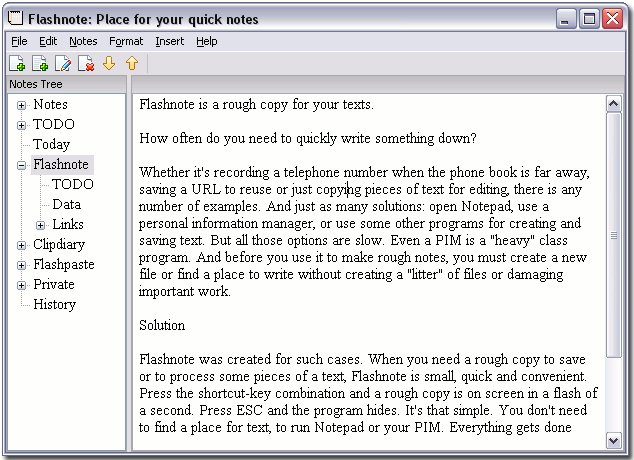 |
|
How often do you need to quickly write something down? Whether it's recording a telephone number when the phone book is far away, saving a URL to reuse or just copying pieces of text for editing, there is any number of examples. And just as many solutions: open Notepad, use a personal information manager (e.g. My Notes Center), or use some other programs for creating and saving text. But all those options are slow. Even a PIM is a "heavy" class program. And before you use it to make rough notes, you must create a new file or find a place to write without creating a ???litter" of files or damaging important work. Flashnote is absolutely free.
Flashnote was created for such cases. When you need a rough copy to save or to process some pieces of a text, Flashnote is small, quick and convenient. Press the shortcut-key combination and a rough copy is on screen in a flash of a second. Press ESC and the program hides. It's that simple. You don't need to find a place for text, to run Notepad or your PIM. Everything gets done quickly, simply and in a more convenient way.
Flashnote is not a personal information manager. Flashnote is not an electronic notebook. Flashnote is not a substitute for Notepad or some other text editor. Flashnote is a rough copy utility that can be used any time during work process and without fear of damaging important data. You'll find it a real help for your computer work.
|
|
Version:
2.1
Release Date:
12/15/2006
Size:
395 KB
Platform:
WinXP,Windows2000,Windows2003
|
Program type:
Freeware
Cost: $0
Online order: purchase
Review: Click here
|
|
|
|
|
|
